With the Pilot level of Wings' XP (eXPerience) software you have the ability to convert any True Type or Open Type Font into Satin, Zig-Zag, Step, Running or Piping Text art design. Create the Text art design you want easily by using the Font that your customer requested, enjoy the highest embroidery quality and the ability to adjust the parameters of the design in order to meet your preferences.
With the Pilot Level of eXPerience you can select between 256 Pre-digitized fonts that Pilot includes and use them to create your own Text art designs.
Pilot also includes basic digitizing abilities that allow you to create and edit designs with Manual, Running, Satin, Step, Zig-Zag, and Piping stitches.
Pilot features overview
- Modern, user-friendly interface that is easy to learn and help you become more productive. Includes a special file manager from which you can manage your embroidery designs and connectivity with the majority of embroidery machines.
- Includes a high-end 3D engine and embroidery simulation ability that allows you to visualize the final embroidery results, thus saving you time from testing on the embroidery machine.
- Basic shape and text editing abilities that include Scale, Rotate, join and break apart objects, along with the ability to place text on a path or in an envelope.
- Complete text insertion abilities with automatic True/Open Type font converter and many pre-digitized fonts to choose from.
- Stitch editor with which you can insert, move and delete stitches, together with many automatic stitch optimization tools and stitch type adjustments that can enhance the embroidery quality.
- Basic digitizing abilities with Manual, Running, Satin, Step, Zig-Zag, and Piping stitches, a complete Clipart with hundreds of reusable embroidery designs and an automatic engine that converts bitmap images to cross-stitch designs.
Text art designs are in the everyday embroidering schedule of most embroiderers. With Pilot level of eXPerience you have all the lettering abilities that the software includes and can help you create unique Text art embroidery designs. If you want more editing and digitizing abilities from eXPerience move to Operator level.
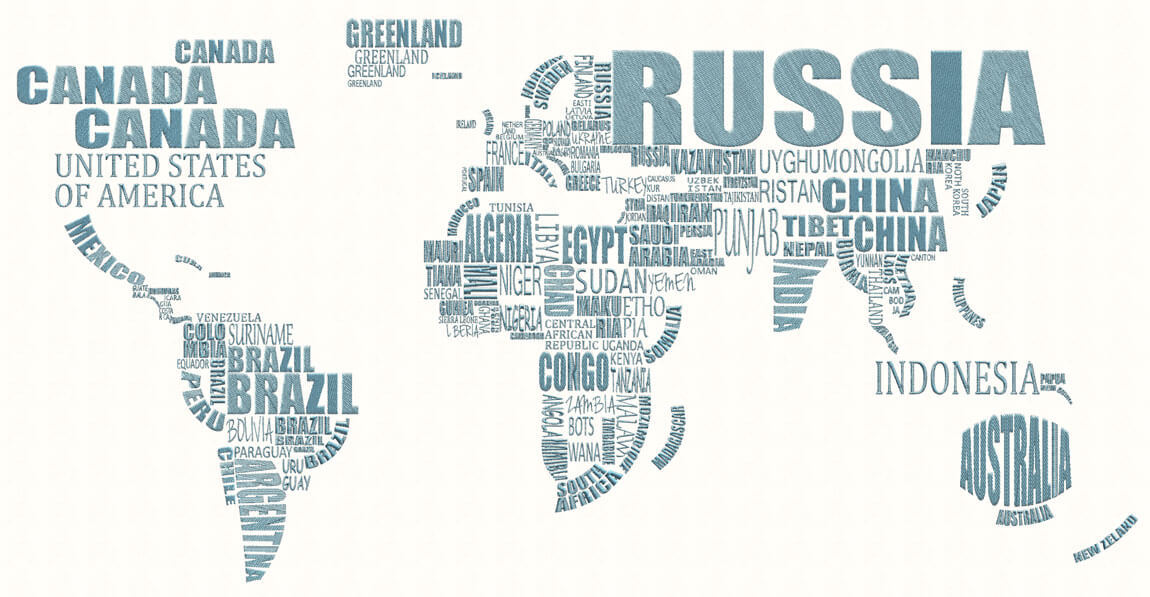
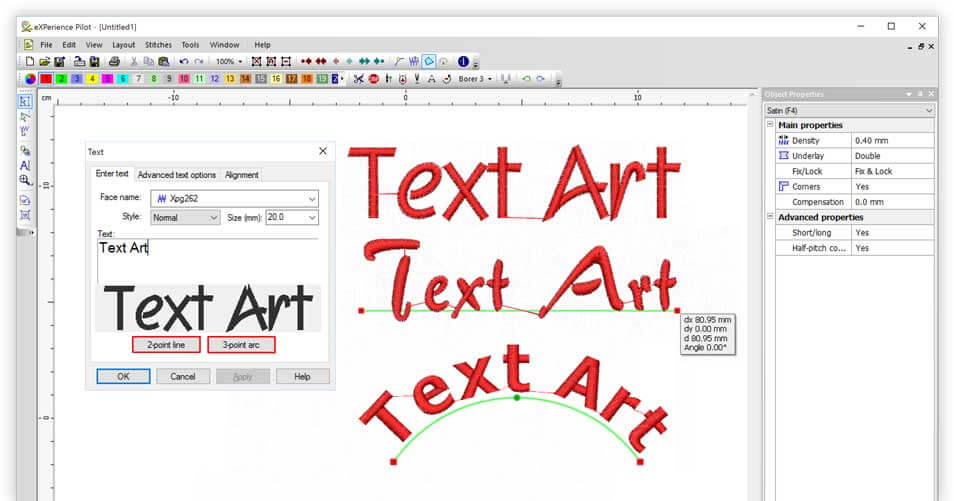
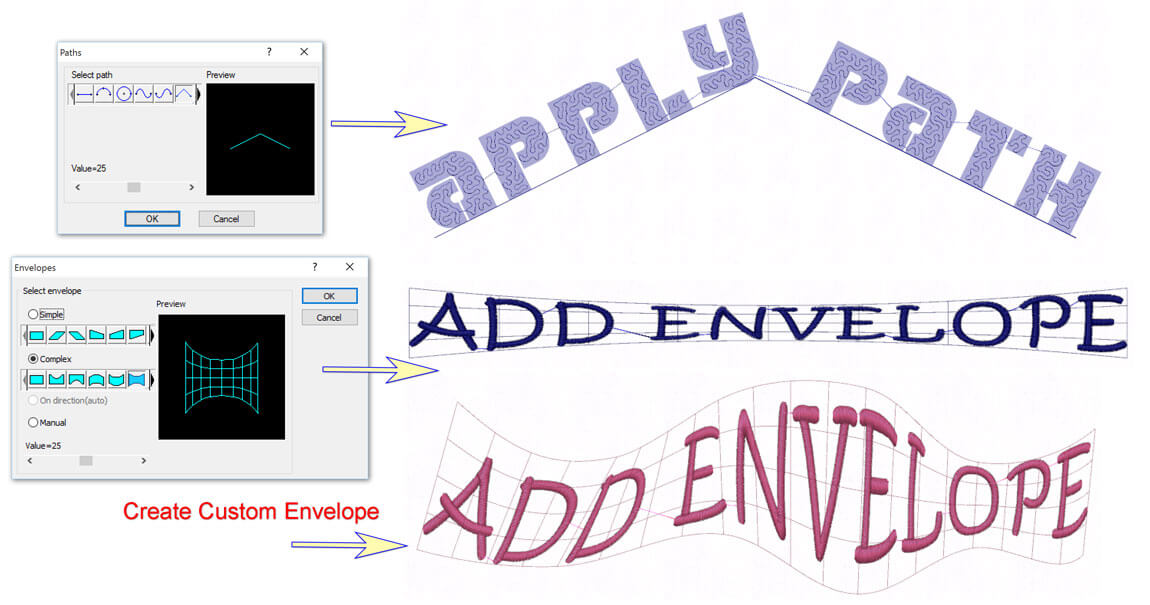
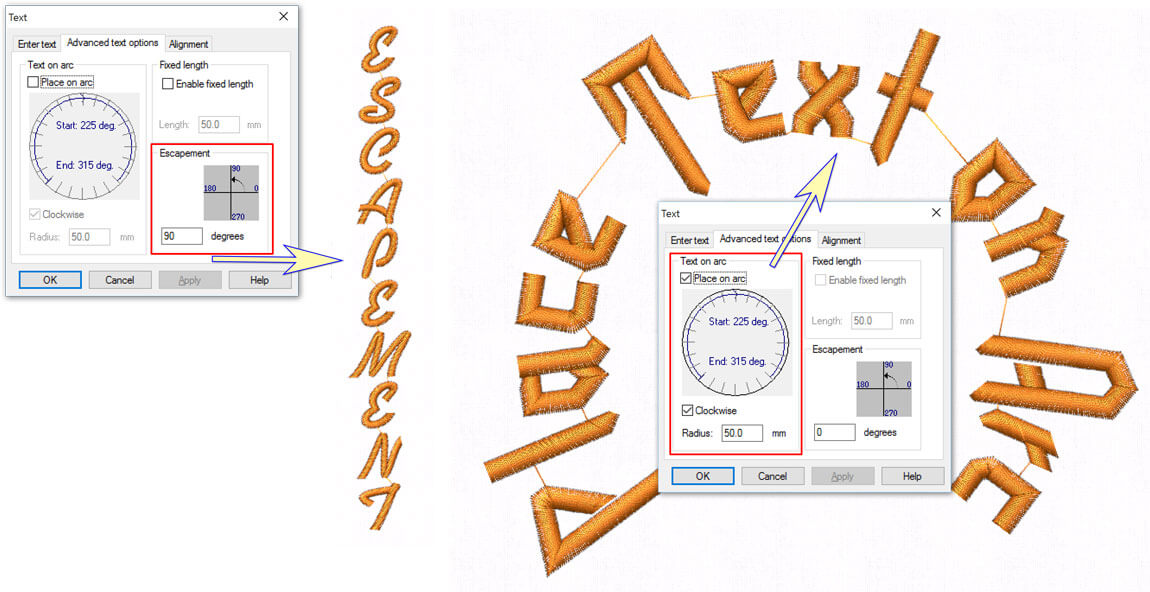
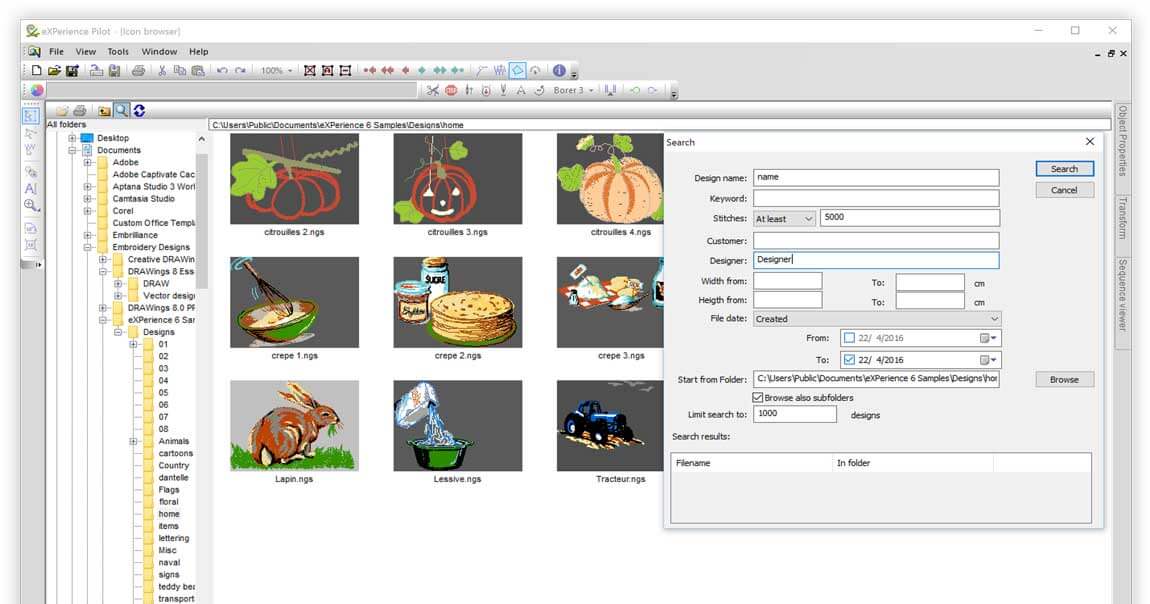
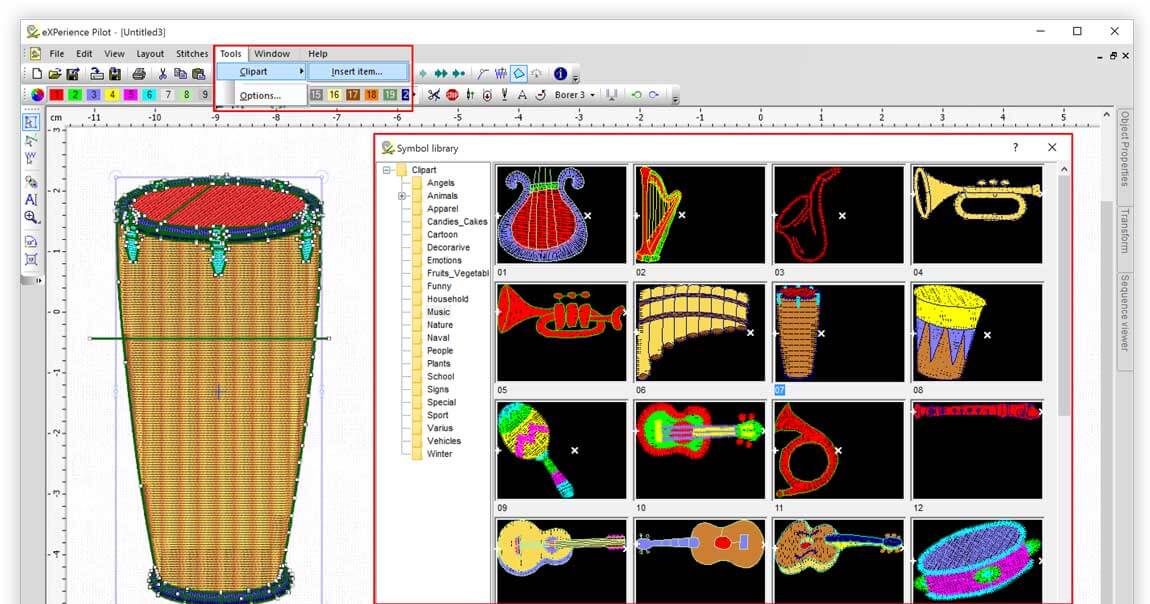
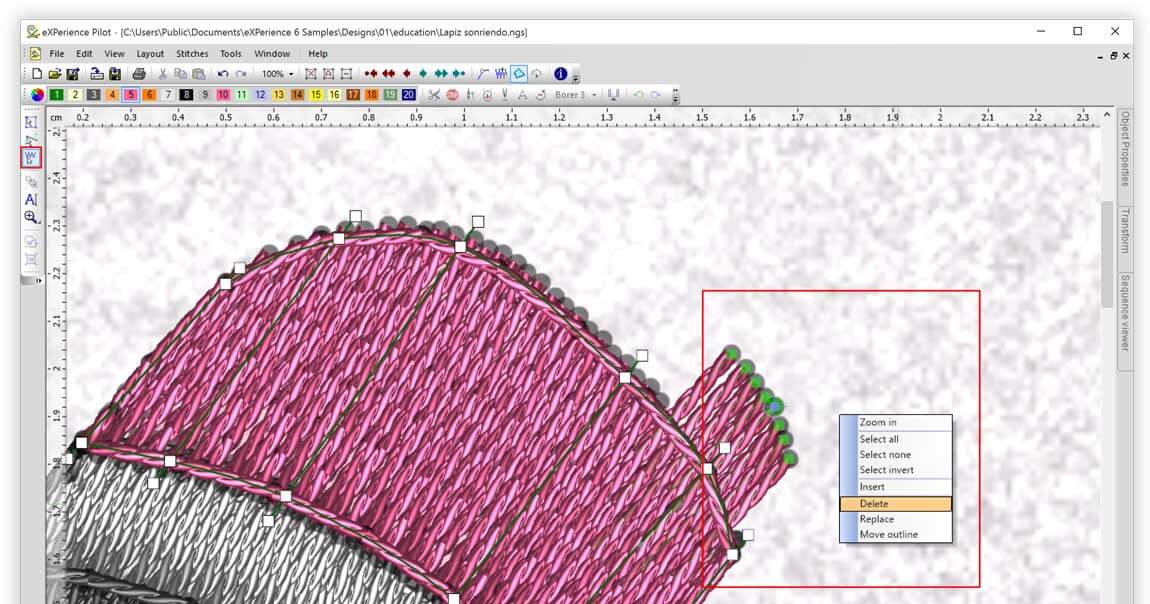
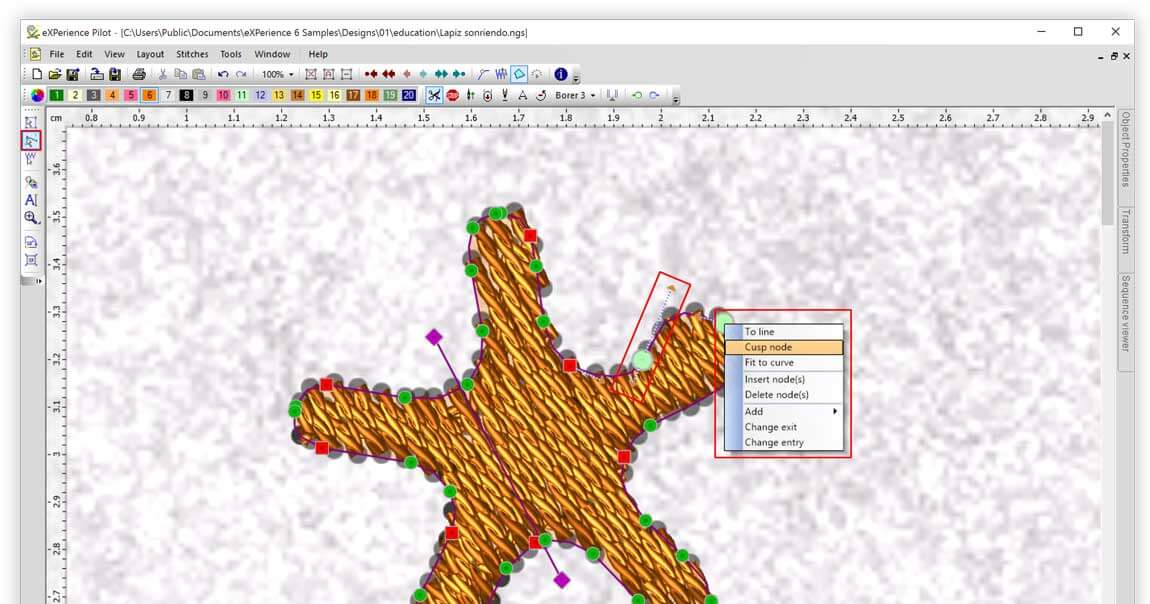
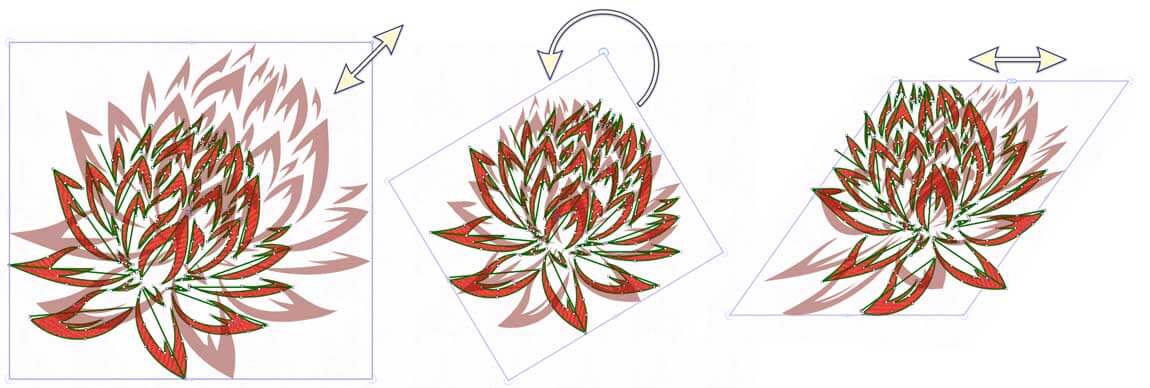
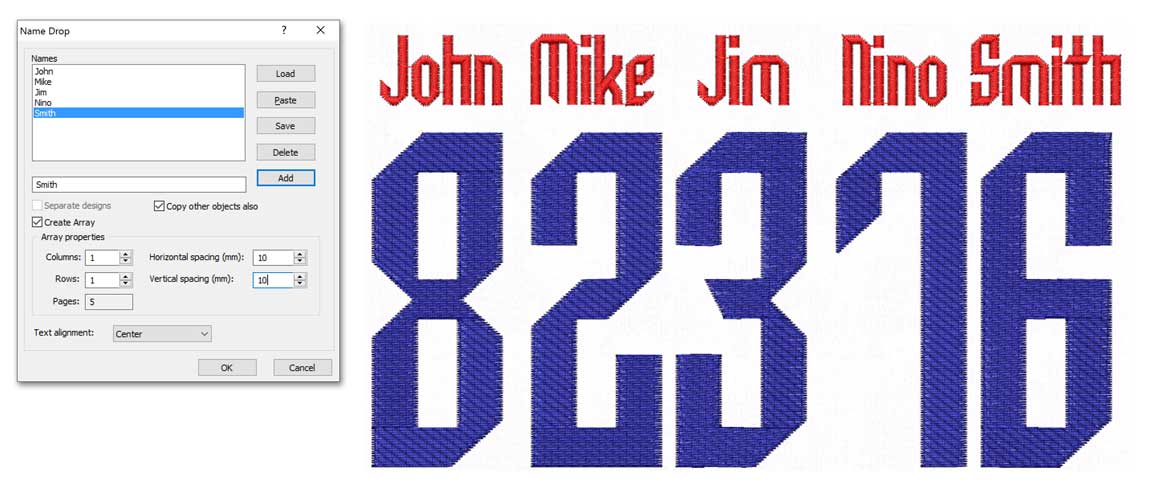
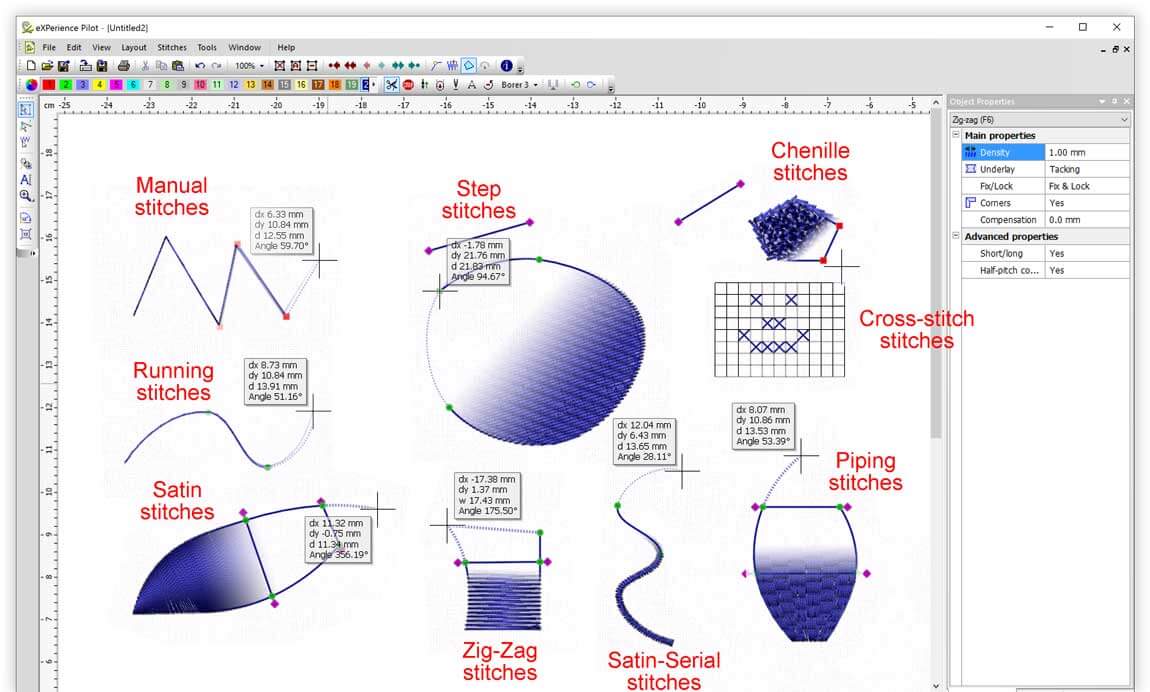
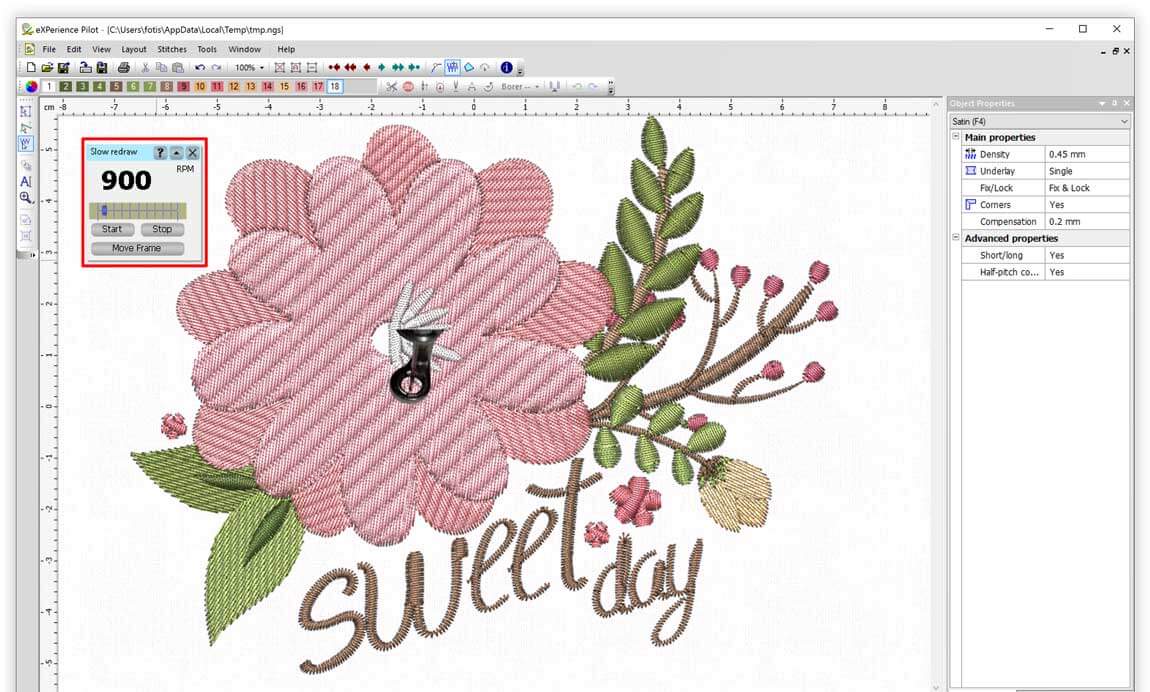
SHARE THIS PAGE!