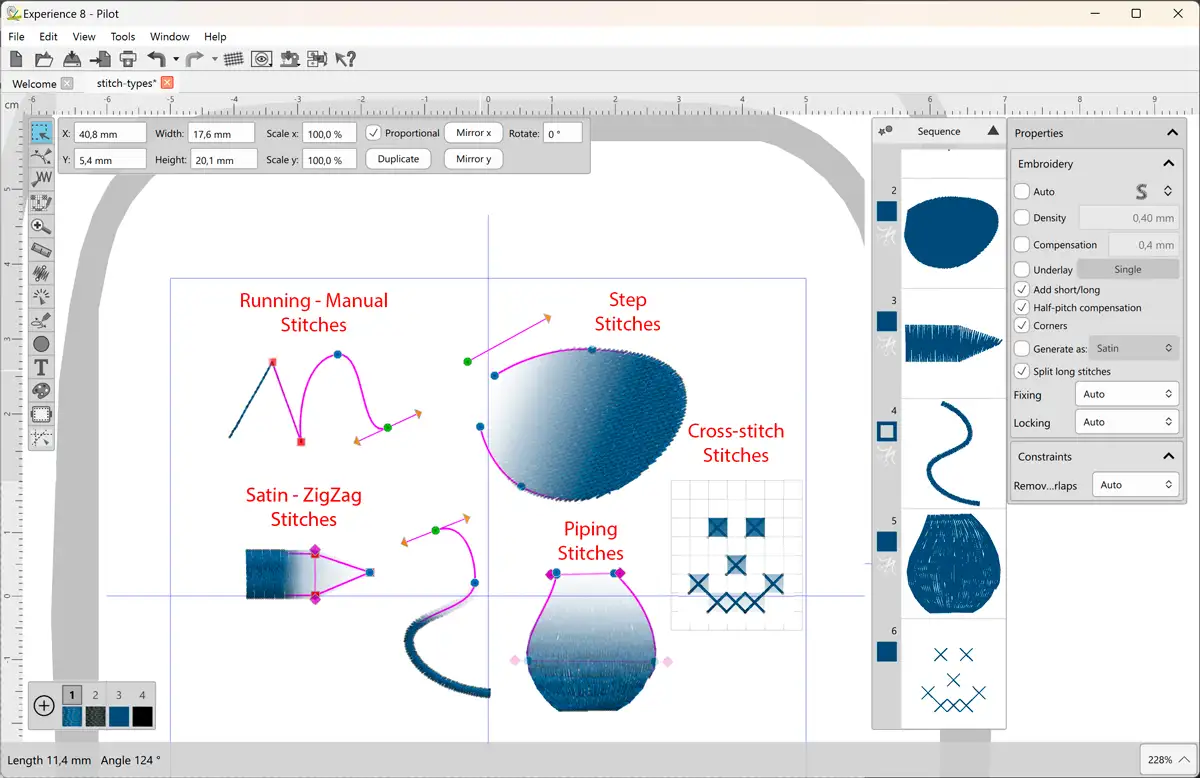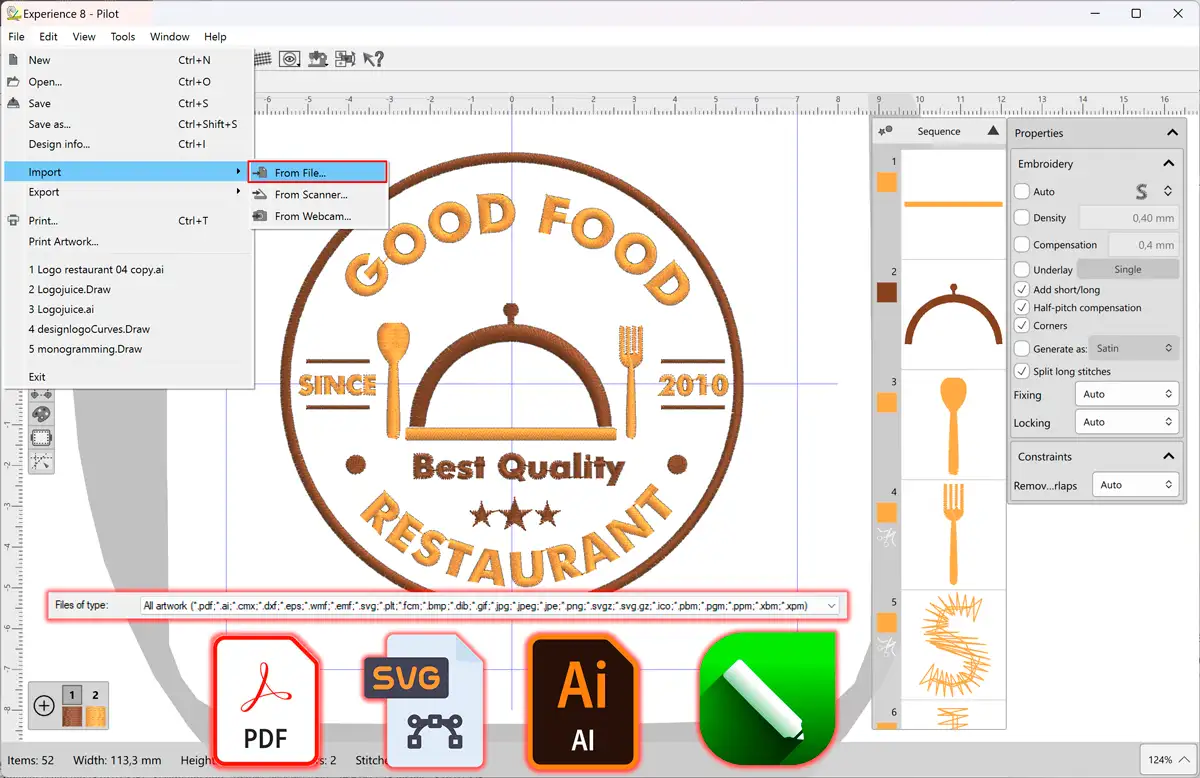eXPerience® 8 embroidery software – Level Pilot
The Pilot Level is perfect for designers who are stepping into the world of embroidery software or seeking to optimize their workflow with advanced, yet user-friendly, tools.
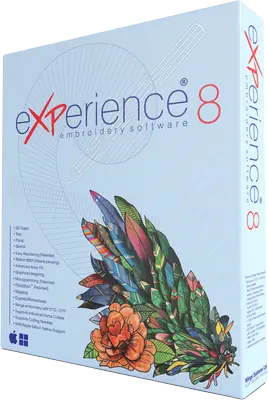
Perfect for new users or those transitioning to macOS, Pilot Level simplifies complex embroidery processes while delivering professional results.
The Pilot Level is your invitation to a world of creativity, personalization, and endless possibilities.
It’s the perfect choice for:
- Beginners looking for a user-friendly introduction to embroidery digitizing.
- Hobbyists who want powerful tools without unnecessary complexity.
- Mac users seeking a truly native and optimized embroidery software experience.
- Professionals who wants to create beautiful, personalized embroidery projects with ease and perfect quality.
Get Started with Pilot Level Today!
Transform Any Font into Beautiful Embroidery
Transform your typography into stunning embroidery with unmatched flexibility. Whether you’re working with custom fonts for corporate clients or creating unique personalized designs, our font conversion technology ensures professional results every time. Say goodbye to font limitations and hello to endless creative possibilities.
- Convert any True Type or Open Type fonts into professional embroidery designs
- Choose from 256 pre-digitized fonts for instant high-quality results
- Create text designs with Satin, Zig-Zag, Step, Running, or Piping stitches
- Perfect for custom orders and personalized projects
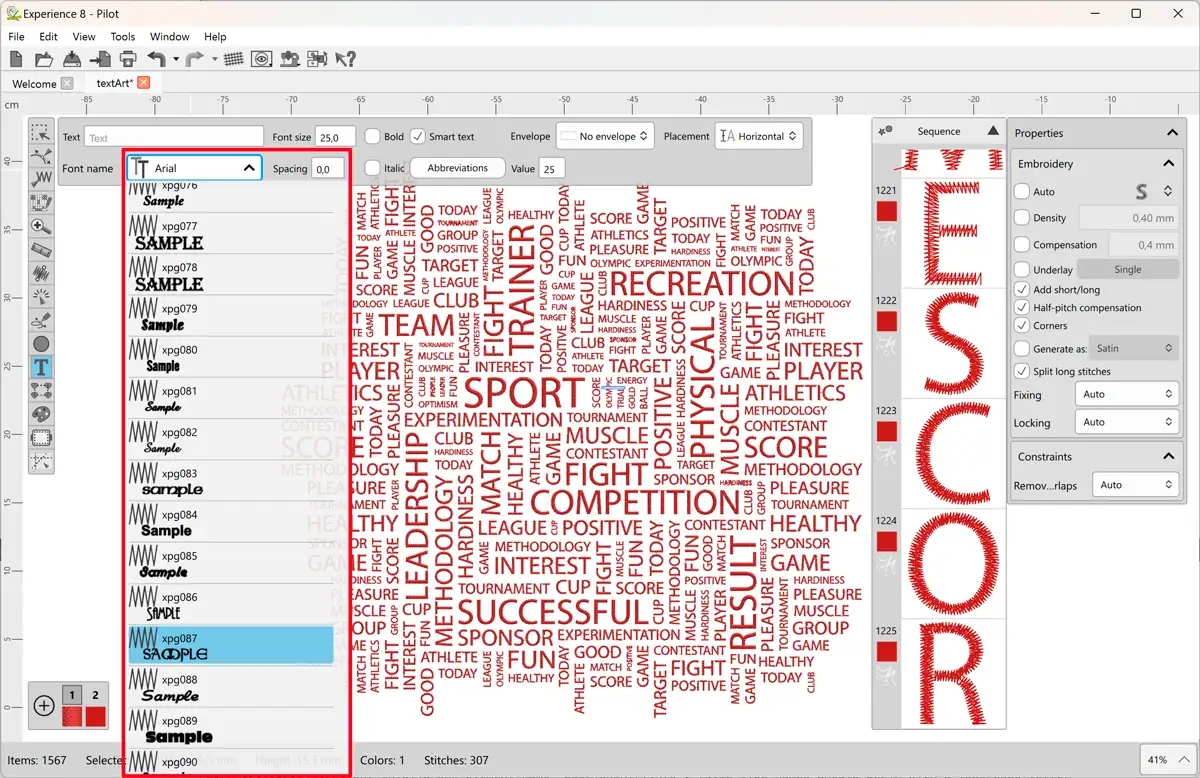
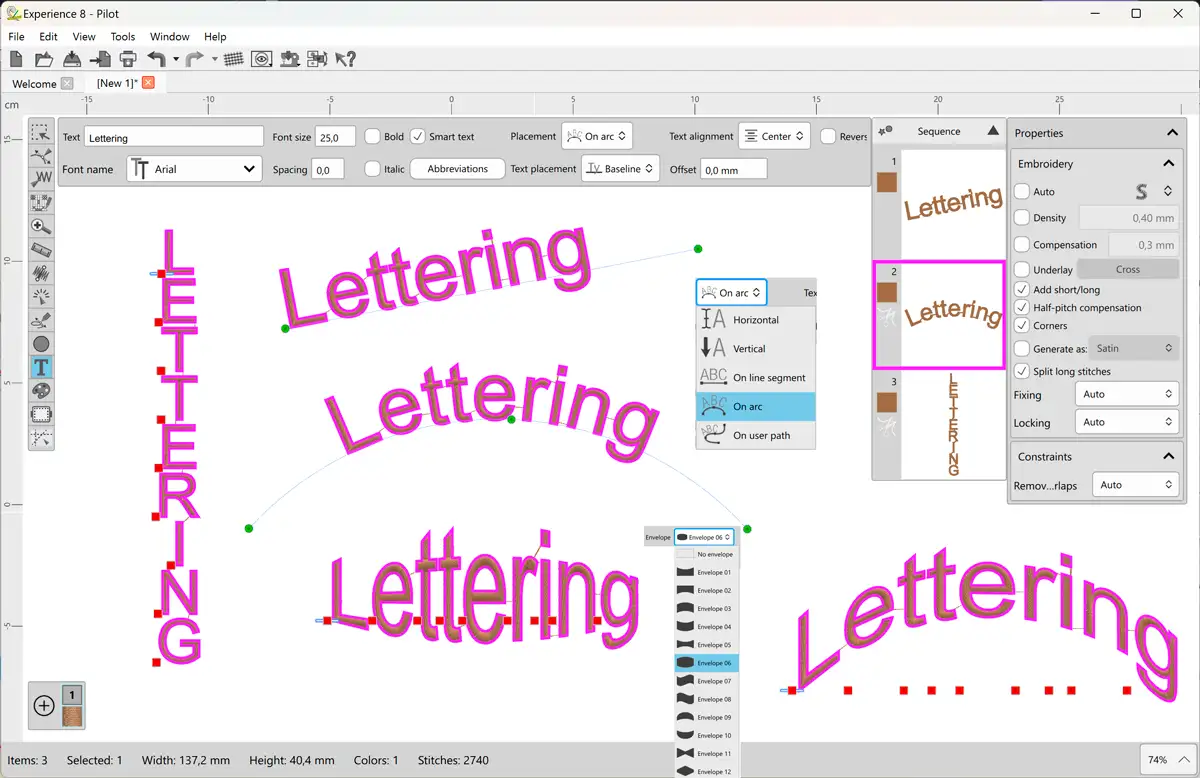
Powerful Lettering Tools
Take your text designs beyond the ordinary with our comprehensive text manipulation tools. Create eye-catching curved text, dynamic layouts, and efficient batch processing that saves hours of manual work. Perfect for businesses handling multiple personalization orders or creating dynamic text-based designs.
- Place text on curves, arcs, and custom paths with perfect precision
- Apply envelope effects for creative text shaping
- Create vertical text and rotate individual letters
- Efficient “Name Drop” feature for batch text variations
Professional Design Control
Get pixel-perfect control over every aspect of your embroidery designs. Our professional editing tools give you the power to fine-tune every stitch, ensuring optimal quality and consistency across all your projects. Ideal for perfectionists who demand the highest quality in their embroidery work.
- Complete stitch editor for precise control
- Adjust stitch density, length, and patterns
- Fine-tune underlay, compensation, and corners
- Advanced node editing for perfect shapes
- Comprehensive object transformation tools
- Easily join different design parts into one object, or break apart complex objects.
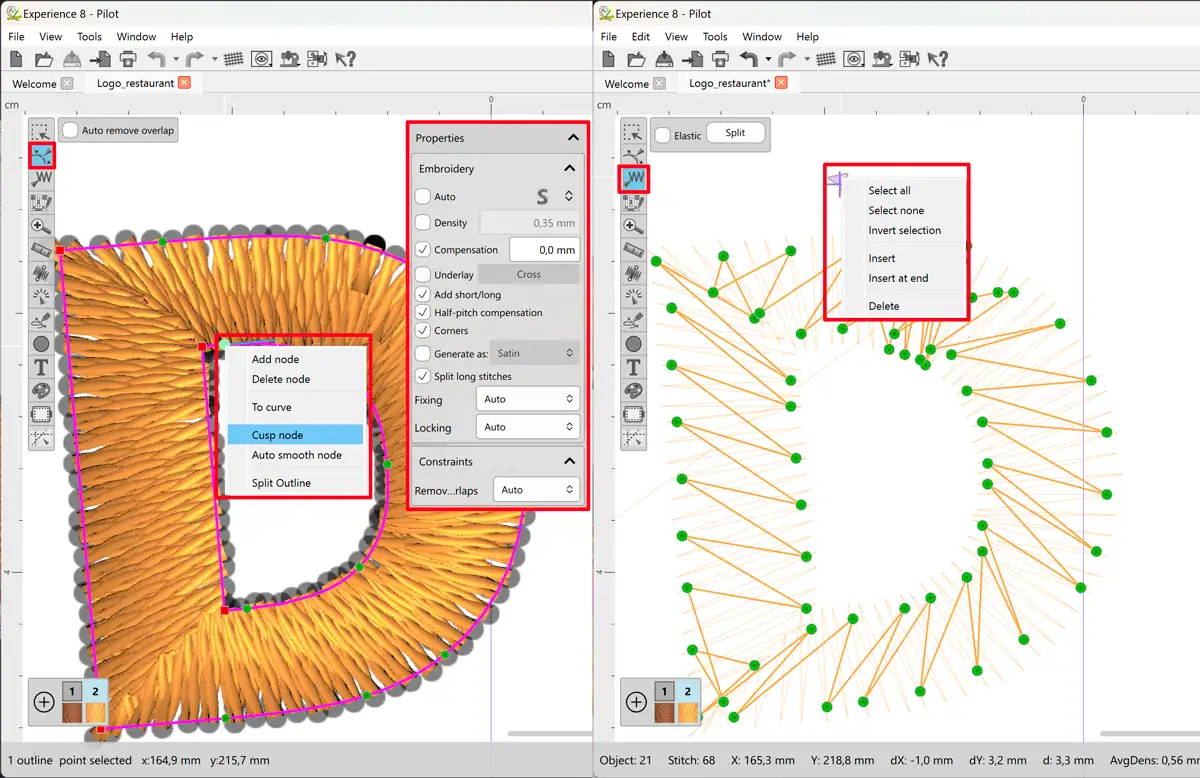
Streamlined Workflow Features
Boost your productivity with an interface designed for efficiency. Our streamlined workflow helps you manage designs, connect with machines, and optimize output – all from one central location. Perfect for busy workshops looking to maximize their production efficiency.
- Modern, intuitive interface designed for productivity
- Built-in file manager for efficient design organization
- Automatic stitch optimization tools
- Smart closest-point connection for efficient stitching
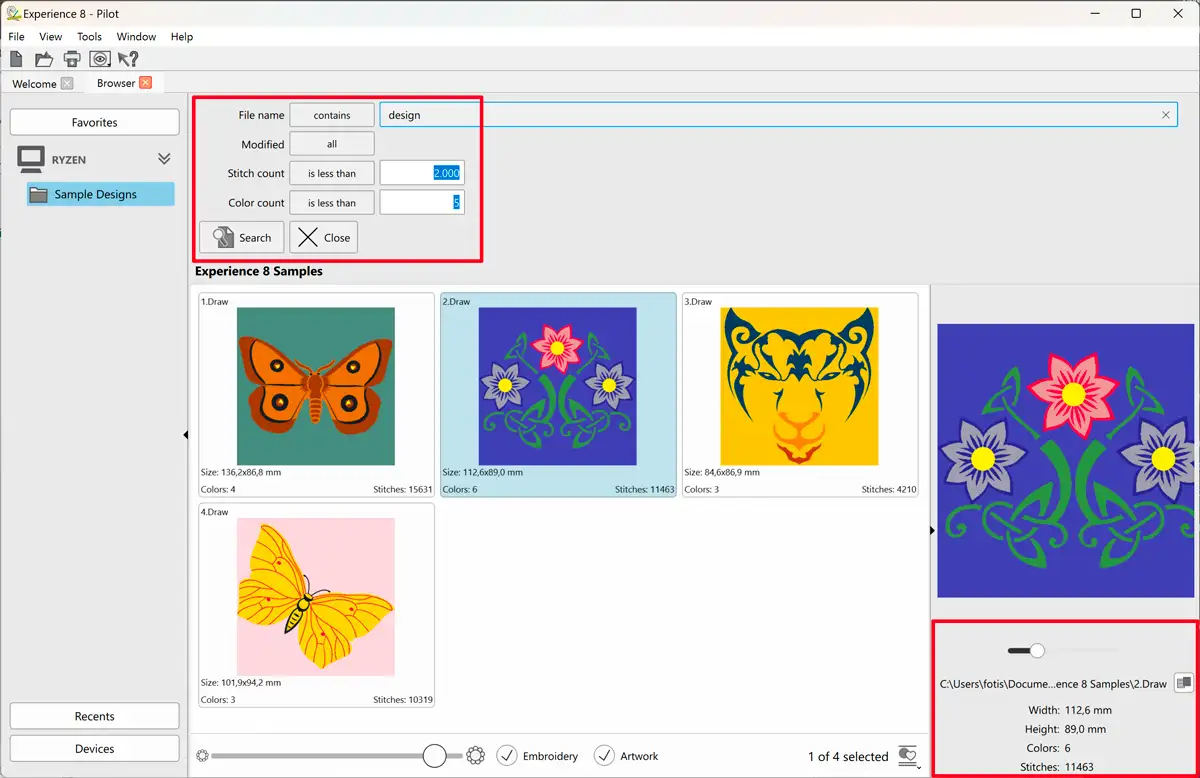
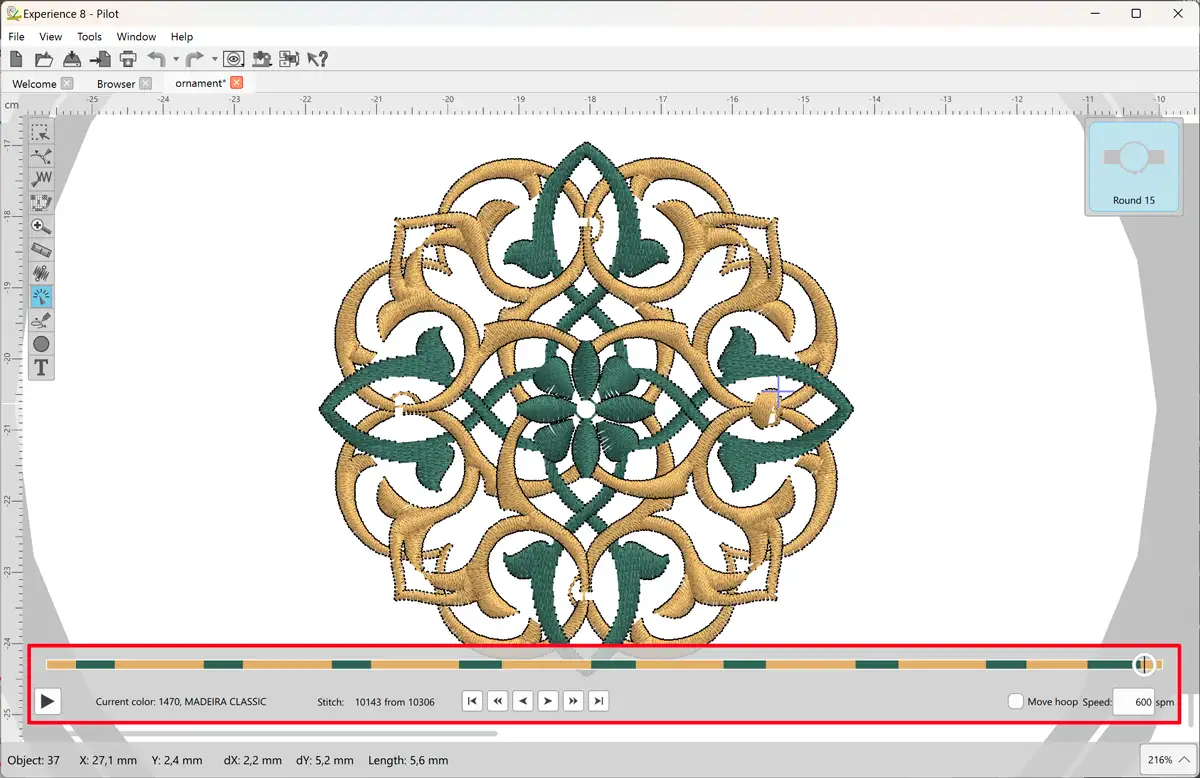
Real-Time Design Visualization
Save time and materials by previewing your designs in stunning 3D before they hit the machine. Our advanced visualization tools help you spot and fix potential issues before production, ensuring perfect results every time. Essential for businesses looking to minimize waste and maximize quality control.
- High-end 3D preview engine
- Realistic embroidery simulation
- Adjustable lighting for accurate visualization
- Stitch-by-stitch playback
- Preview final results before production
Essential Digitizing Tools
Turn your creative ideas into embroidery-ready designs with our comprehensive digitizing toolkit. Whether you’re starting from scratch or modifying existing designs, our tools make the process intuitive and efficient. Perfect for creators who want to expand their design capabilities without overwhelming complexity.
- Create designs with Manual, Running, Satin, Step, and Zig-Zag stitches
- Extensive clipart library with hundreds of ready-to-use designs
- Automatic cross-stitch conversion from bitmap images
- Complete control over stitch parameters
- Easy shape creation and editing
- Utilize your favorite graphics software (CorelDRAW, Microsoft-Visio, Word, Paint) tools directly into the digitizing process using copy and paste tools.
- Convert vector graphic files ai, pdf, dxf, plt, cmx, emf, eps into embroidery automatically
Production-Ready Features
Make informed production decisions with our comprehensive analysis tools. Track resources, estimate production times, and optimize your workflow for maximum efficiency. Essential for businesses focused on profitability and resource management.
- Calculate thread usage and machine time
- Comprehensive design information reports
- Professional print options with technical details
- Automatic short stitch cleanup
- Optimize designs for different machines
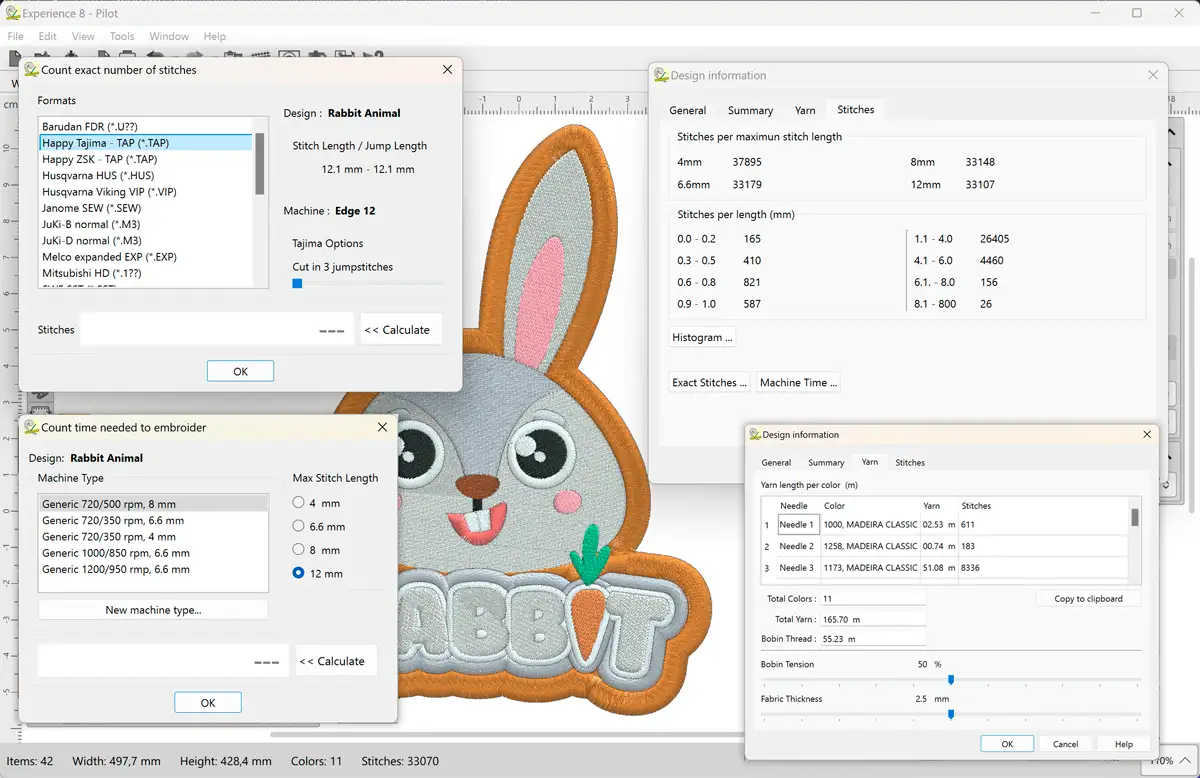
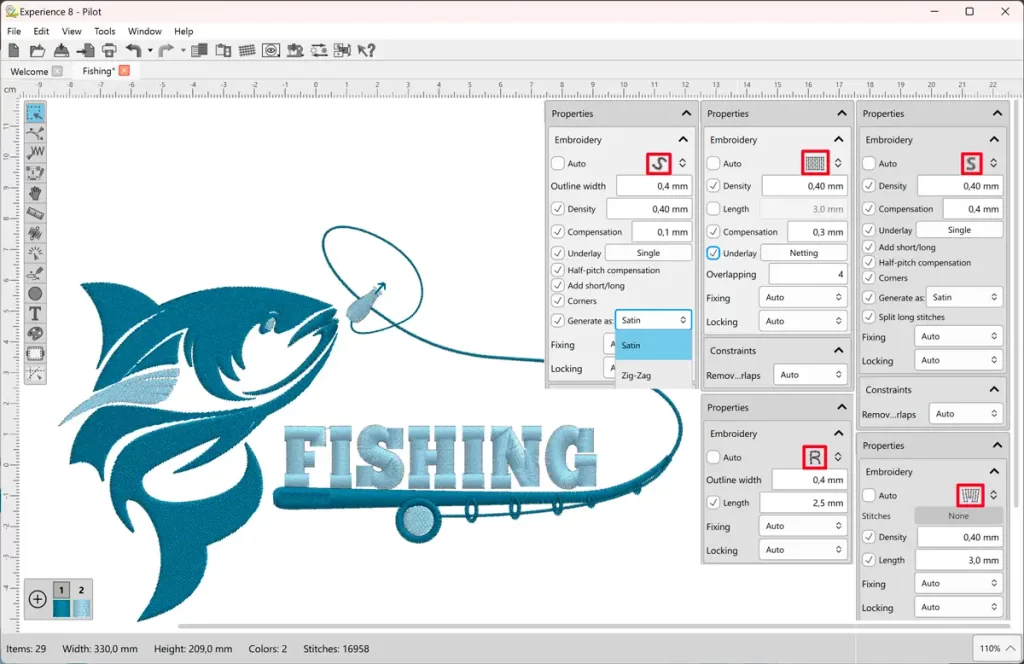
Quality Assurance Tools
Deliver consistently excellent results with our built-in quality control features. Our automatic optimization tools ensure your designs meet professional standards while saving you time on manual corrections. Perfect for maintaining high quality standards across all your projects.
- Real-time stitch quality optimization
- Automatic removal of small stitches
- Adjustable parameters for perfect results
- Preview design details
- Automatic embroidery parameters applied
eXPerience 8 Level Pilot Features List
General features
Available Stitch types and parameters for punching objects
Satin stitch type parameters
Piping stitch type parameters
Step stitch type parameters
Running stitch type parameters
Satin serial stitch type parameters
Pilot Level New Features
Check the New Features of the Pilot Level and Take Your First Step Towards Embroidery Excellence