eXPerience® 8 Level Pilot- NEW Features
The Level is perfect for designers who are stepping into the world of embroidery software or seeking to optimize their workflow with advanced, yet user-friendly, tools.
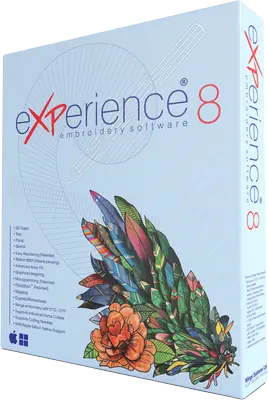
Redesigned User-Friendly Interface for Enhanced Productivity
Discover the modern user interface, designed for enhanced usability and intuitive navigation. This revised interface likely incorporates updated visual elements, improved layout organization, and streamlined workflows, making it easier for users to find and utilize the various tools and features.
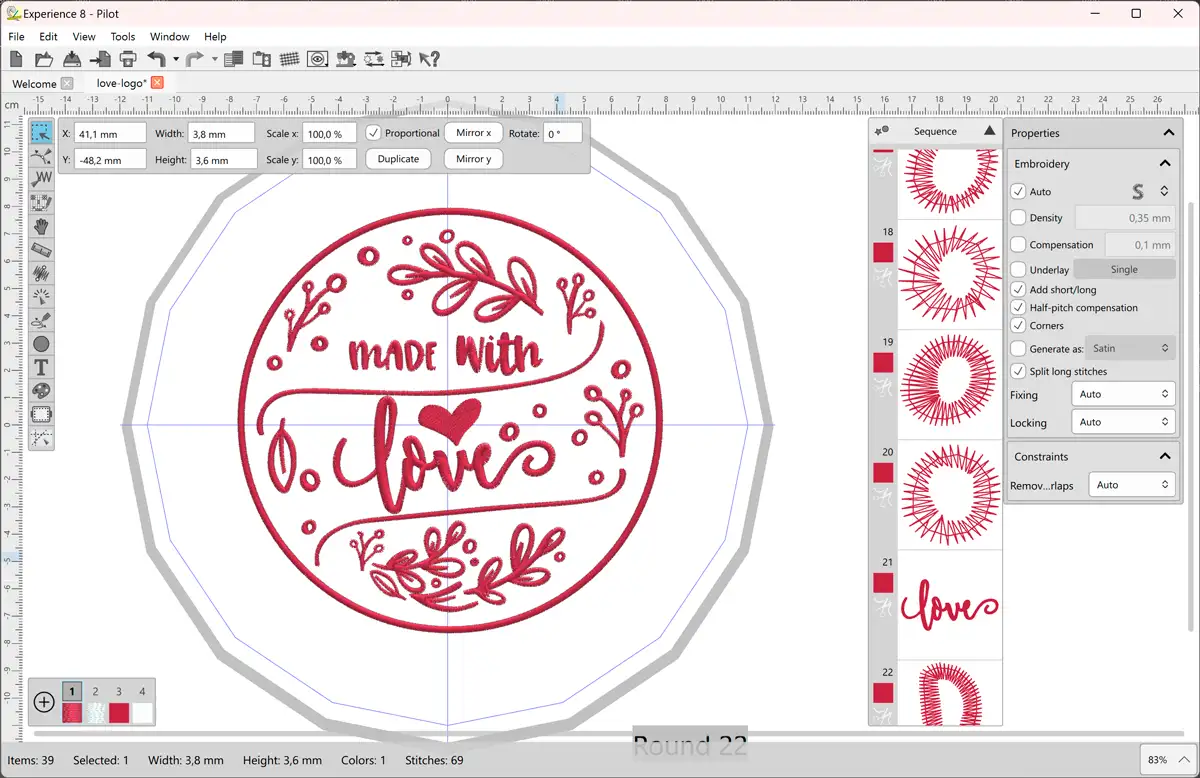
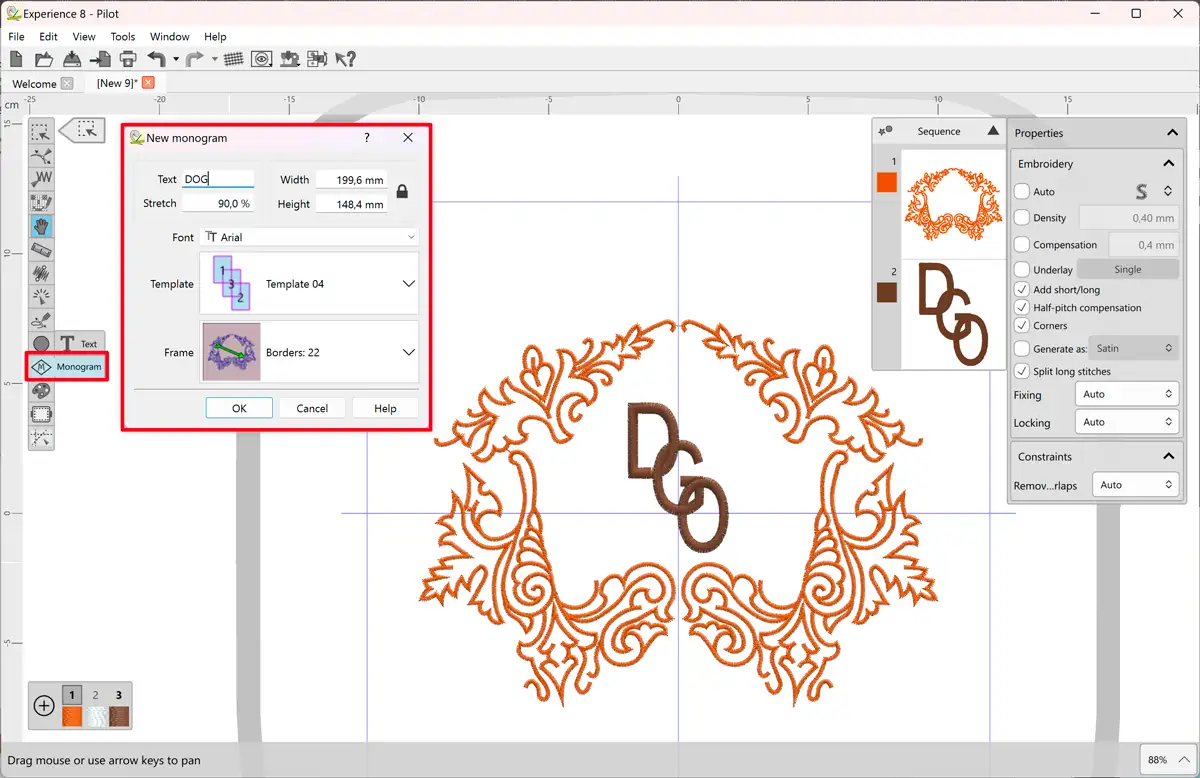
Advanced Monogramming Studio with Custom Templates
The introduction of monogramming capabilities in eXPerience 8 significantly enhances design personalization options. Users can now create customized monograms using various templates and decorative frames, providing a powerful tool for creating unique and visually appealing designs
Professional Vector Import Suite (PDF & AI Support)
You can now import a wider range of vector file formats, including PDFs and .ai files. This capability expands the source materials available for creating embroidery designs, accommodating a broader range of creative resources for designers.
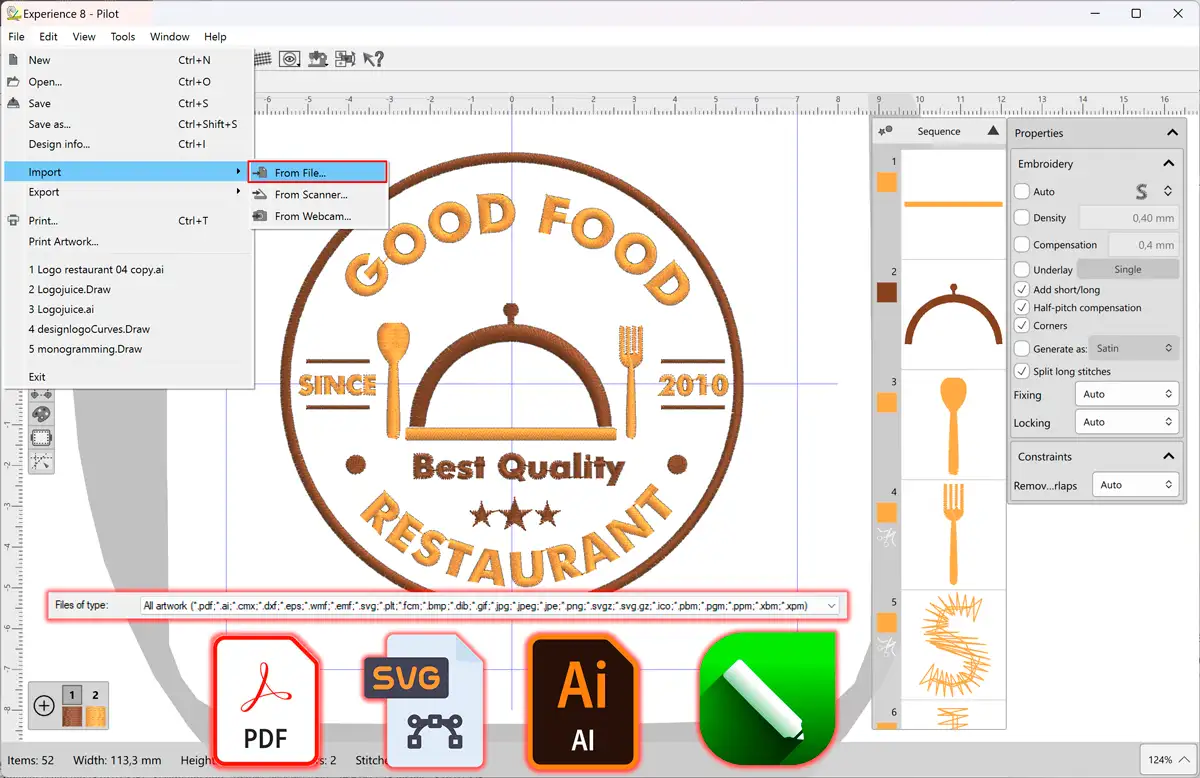
Full Native macOS Integration & Performance
You can now enjoy a truly native experience on macOS, without any workarounds or emulation layers. This means smoother performance, better stability, and a consistent, intuitive interface that’s fully optimized for Mac. Compatibility issues are minimized, making it easier and more efficient for you to design seamlessly on macOS.
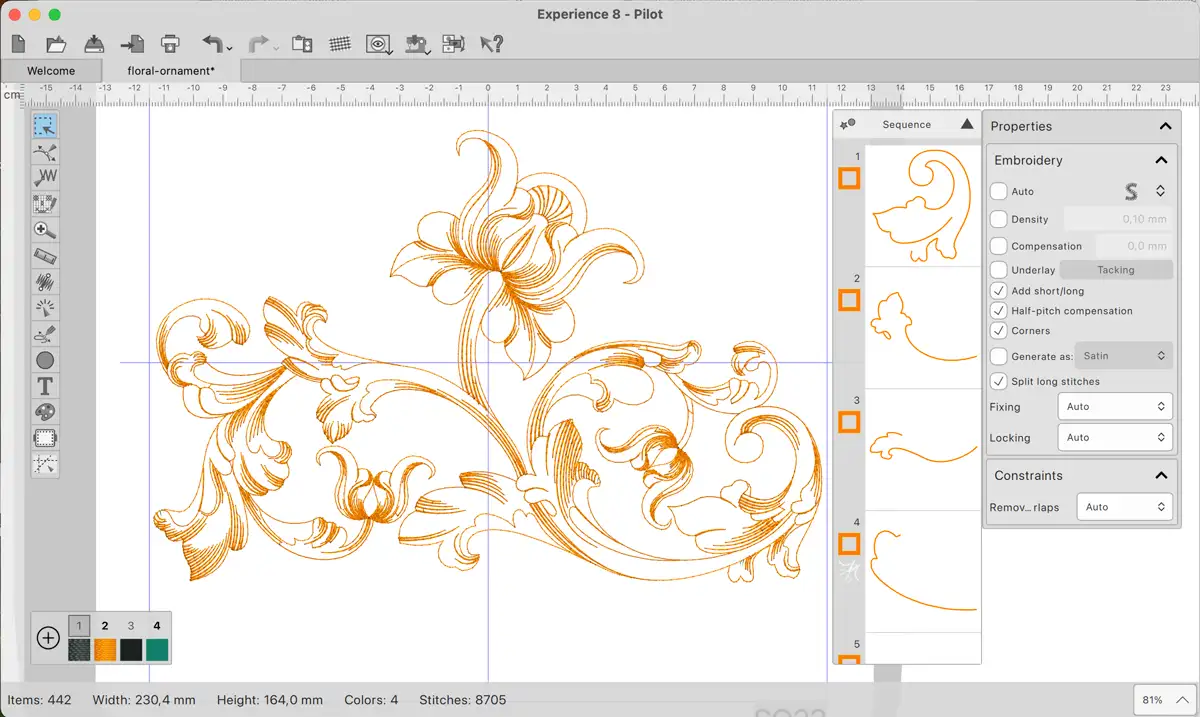
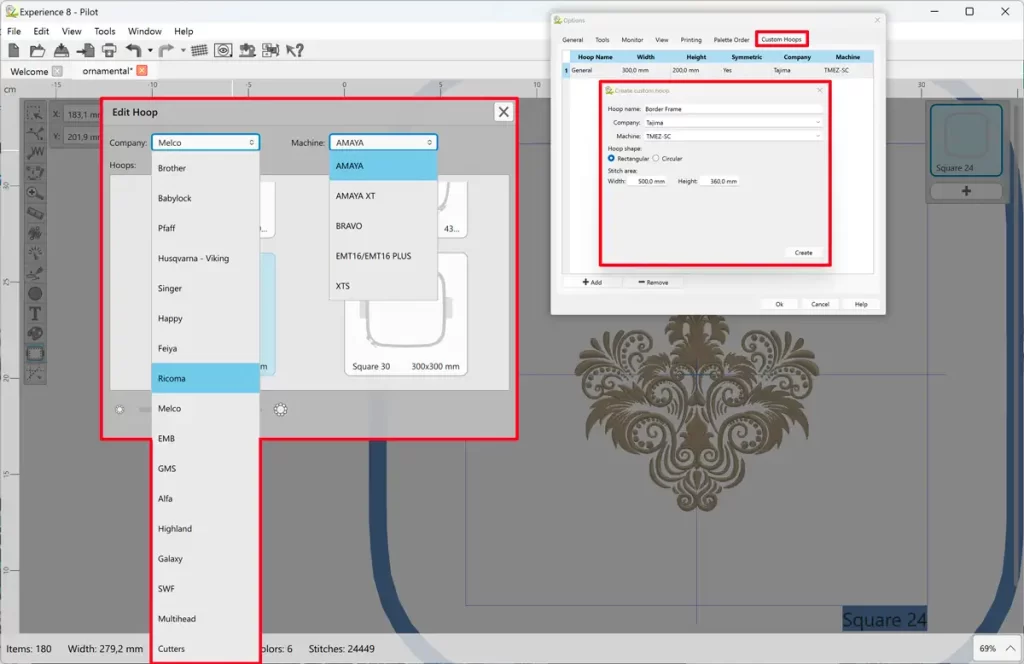
Universal Machine Compatibility Manager
The software allows you to specify the embroidery machine model, including the ability to create custom entries for machines not already included in the default list. This feature enables the software to accurately handle and optimize embroidery designs for various machine models, potentially improving accuracy and efficiency.
Expanded File Format Support
The software now supports a greater variety and more versions of embroidery file formats (.pes, .jef, and .jef+), extending its compatibility with different embroidery machines and software. This wider file format support improves workflow efficiency and reduces compatibility issues.
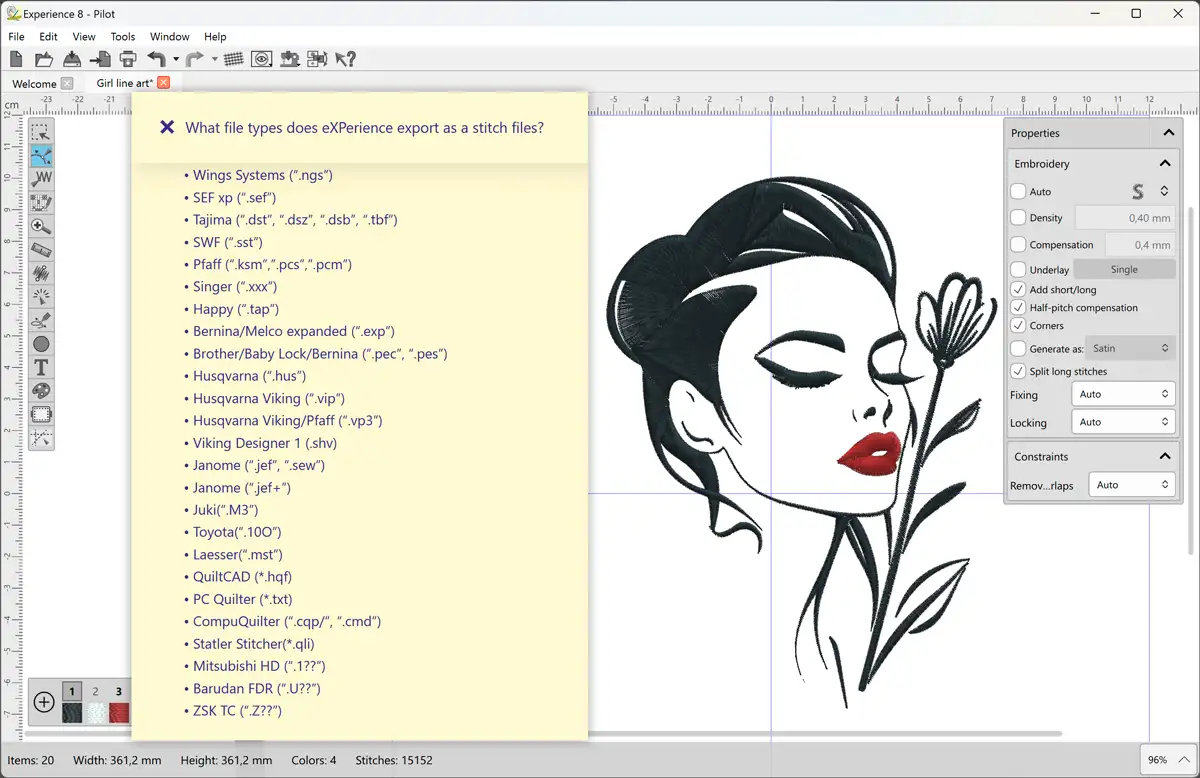
Intelligent Color Management System
The new color manager makes it easy to organize and simplify complex color palettes. Consolidate similar colors to streamline your design, reduce file size, and speed up the embroidery process. This feature is especially valuable in large projects, where precise color management is crucial.
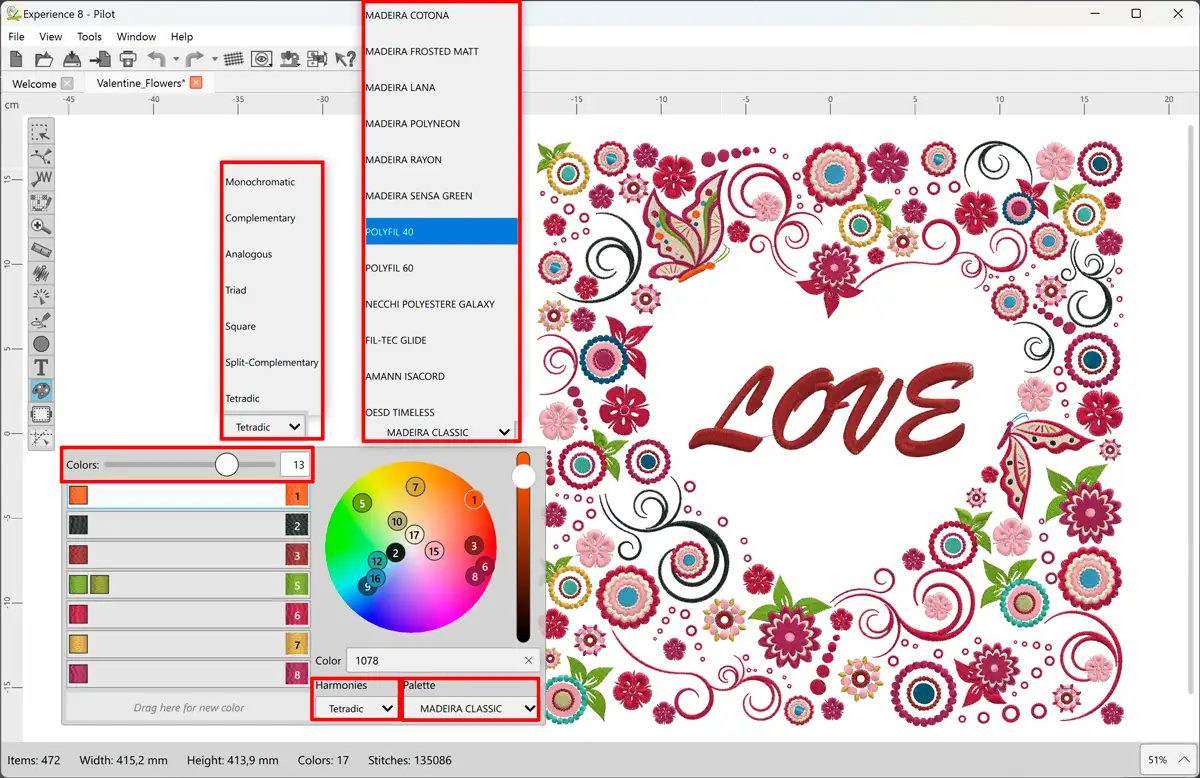
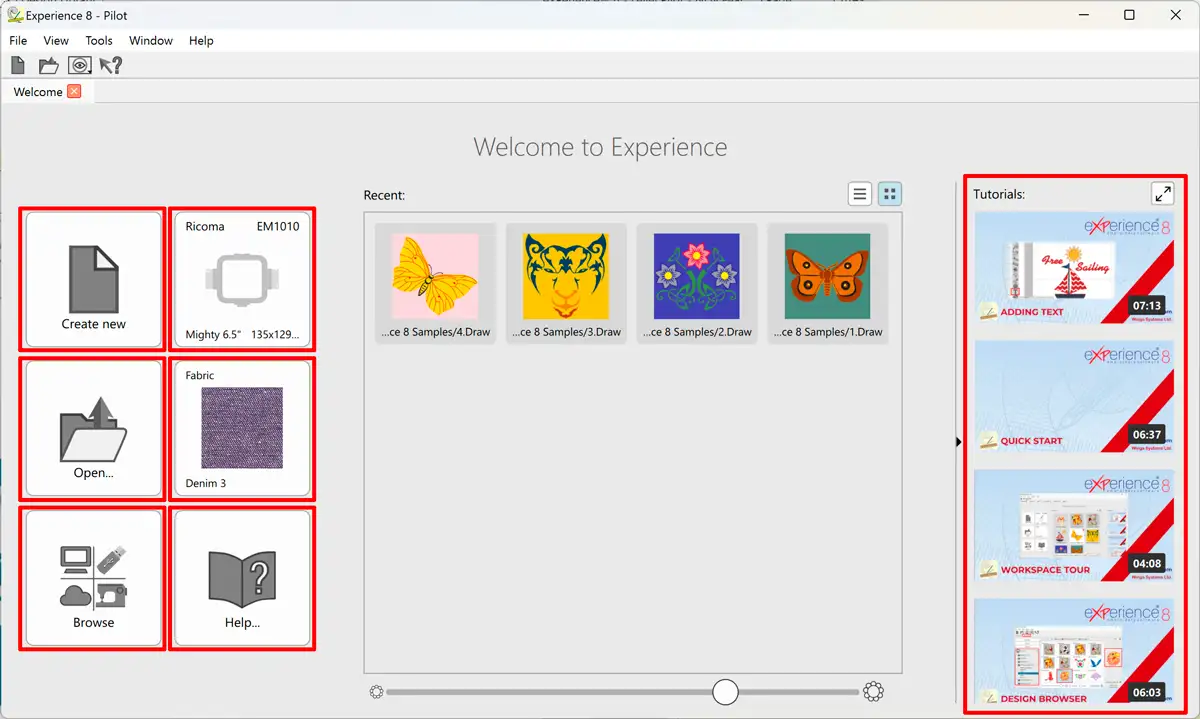
Optimized Workspace Layout for Maximum Efficiency
The improved workspace offers enhanced usability and intuitive navigation. The organization of tools, design panels, and other interface components is more streamlined and accessible
Smart Stitch Type Conversion Technology
Switch between different stitch types effortlessly. Whether you’re modifying existing designs or creating something new, this feature offers flexibility and saves time, allowing you to experiment with various stitch styles and enhance your designs.
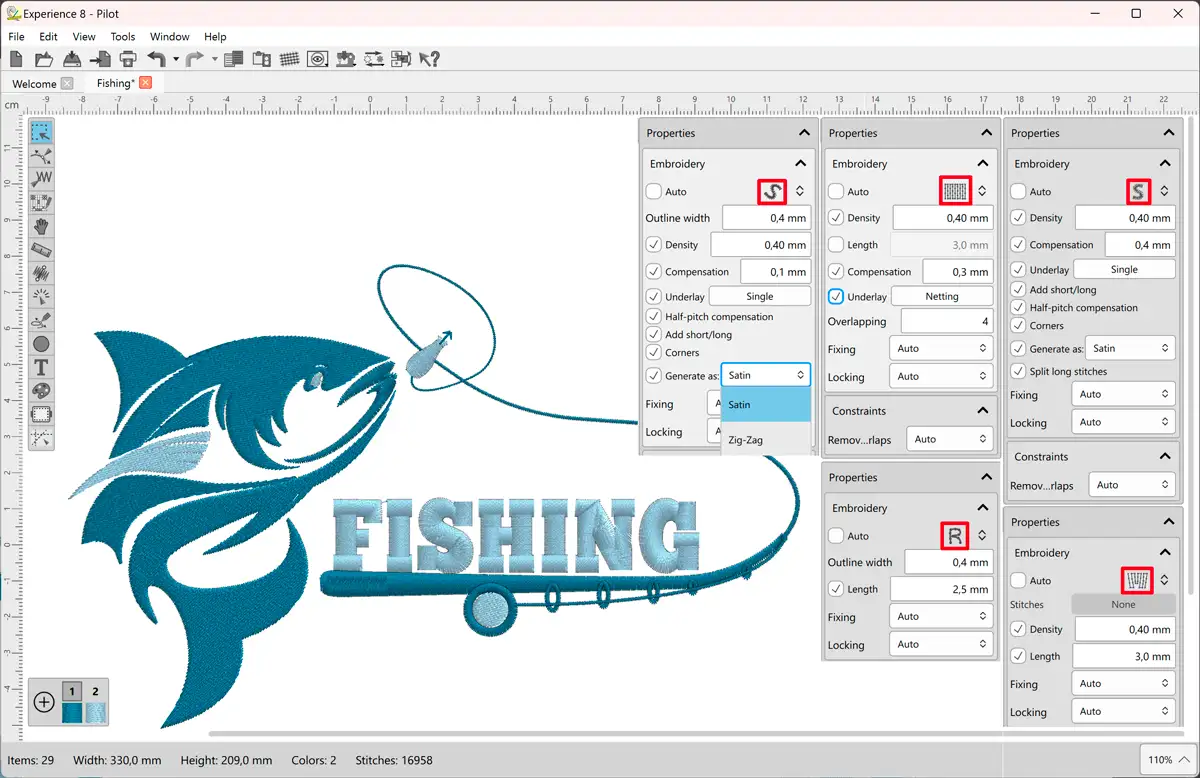
Precision Stitch Control with Elastic Editing
Improved stitch editing features in eXPerience 8, including elastic stitch editing, add more precise control over the placement and shape of stitches. This enhanced editing capacity improves the creative control over the embroidery designs.
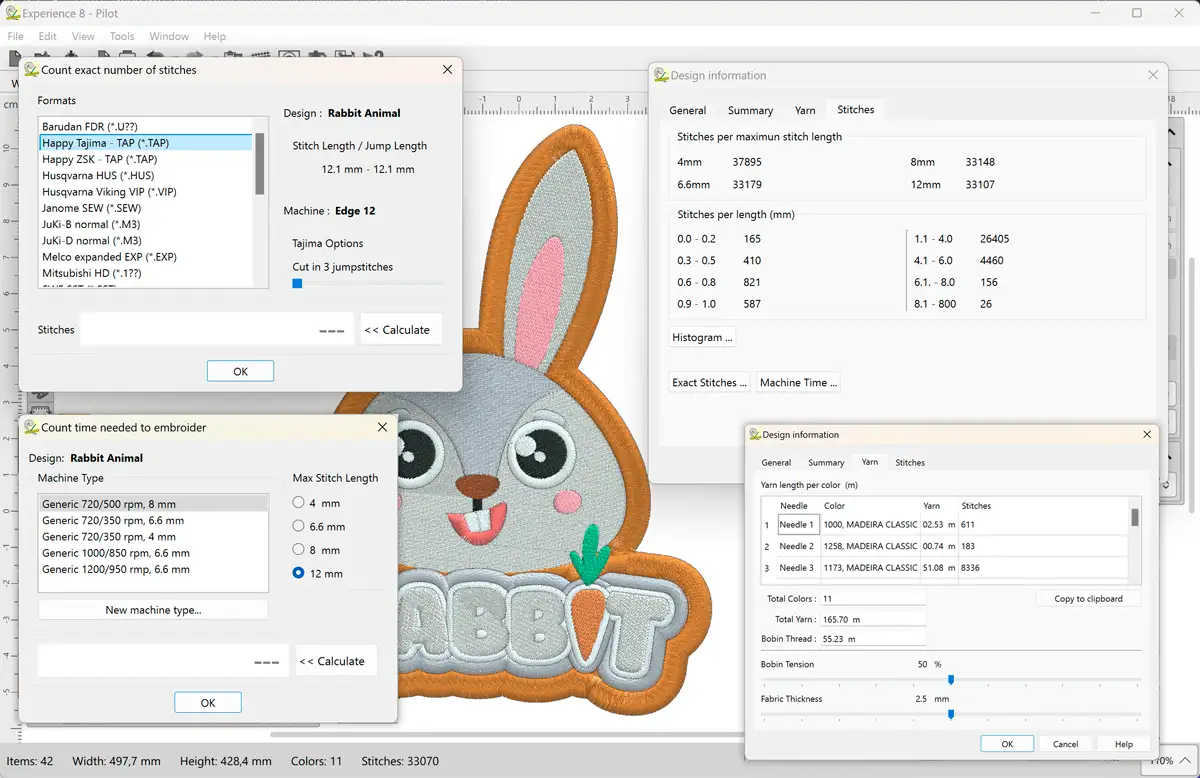
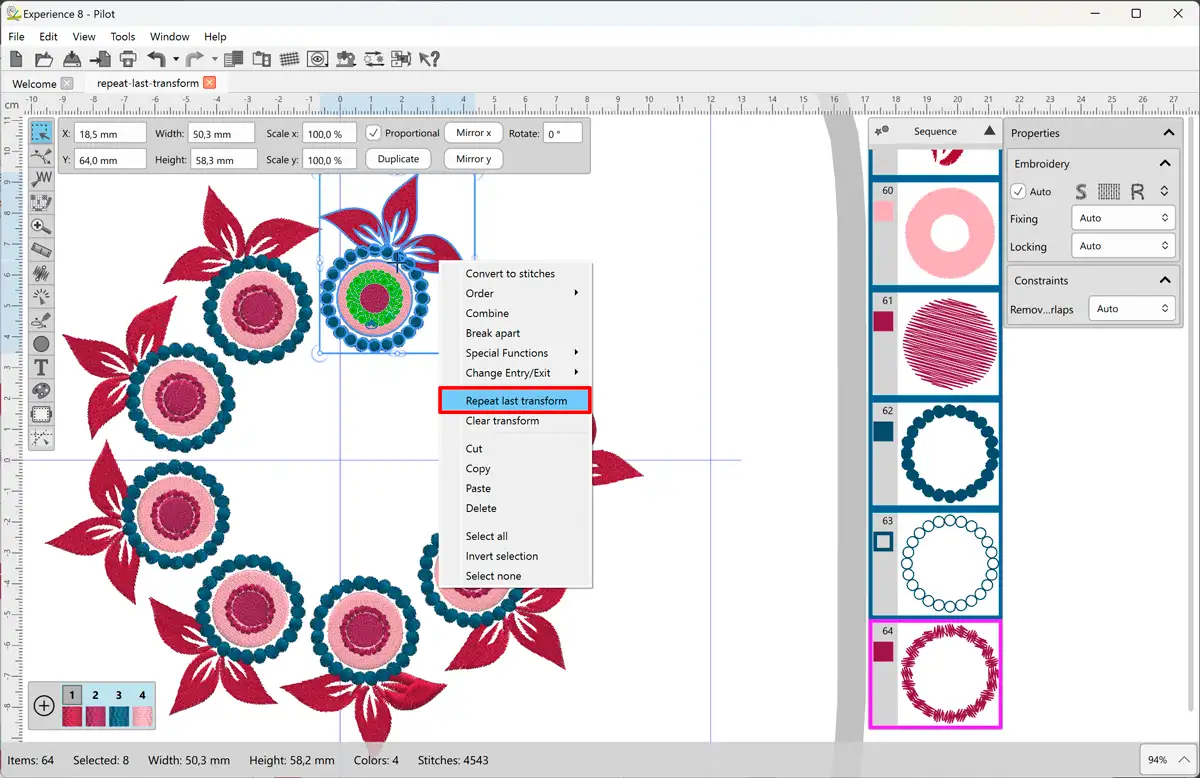
Repeat Last Transformation
Save time by repeating previous transformations with a single click. This feature is perfect for iterative processes and repetitive adjustments, letting you make edits faster and with less manual effort, keeping your workflow smooth.
Automatic Fix and Lock Stitches
Ensure every stitch holds up with the automatic fix and lock stitch function. This feature adds structural stability to your designs, reducing the risk of unraveling or other issues, especially in intricate areas with high stitch counts.
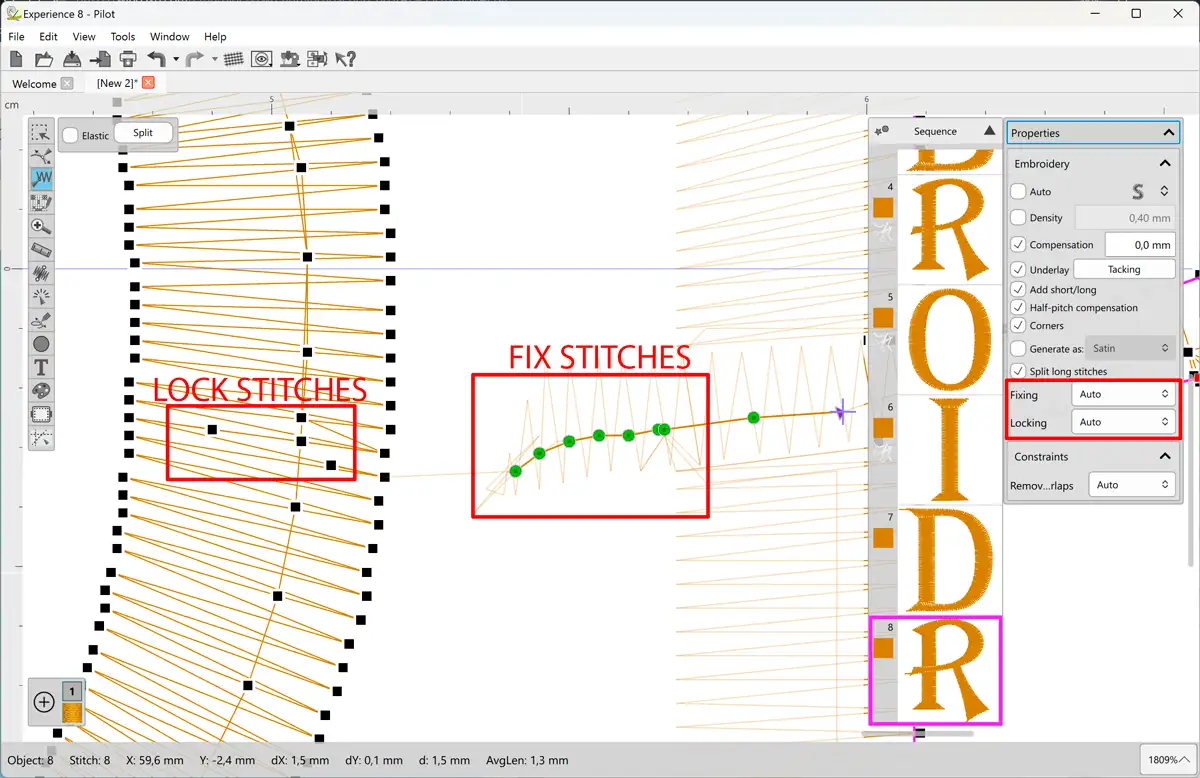
Expanded Symbol Library & Integration
Add special symbols and icons to your designs with ease. Choose from a variety of fonts and symbols to incorporate decorative elements quickly, expanding your design options and adding unique touches to your projects.
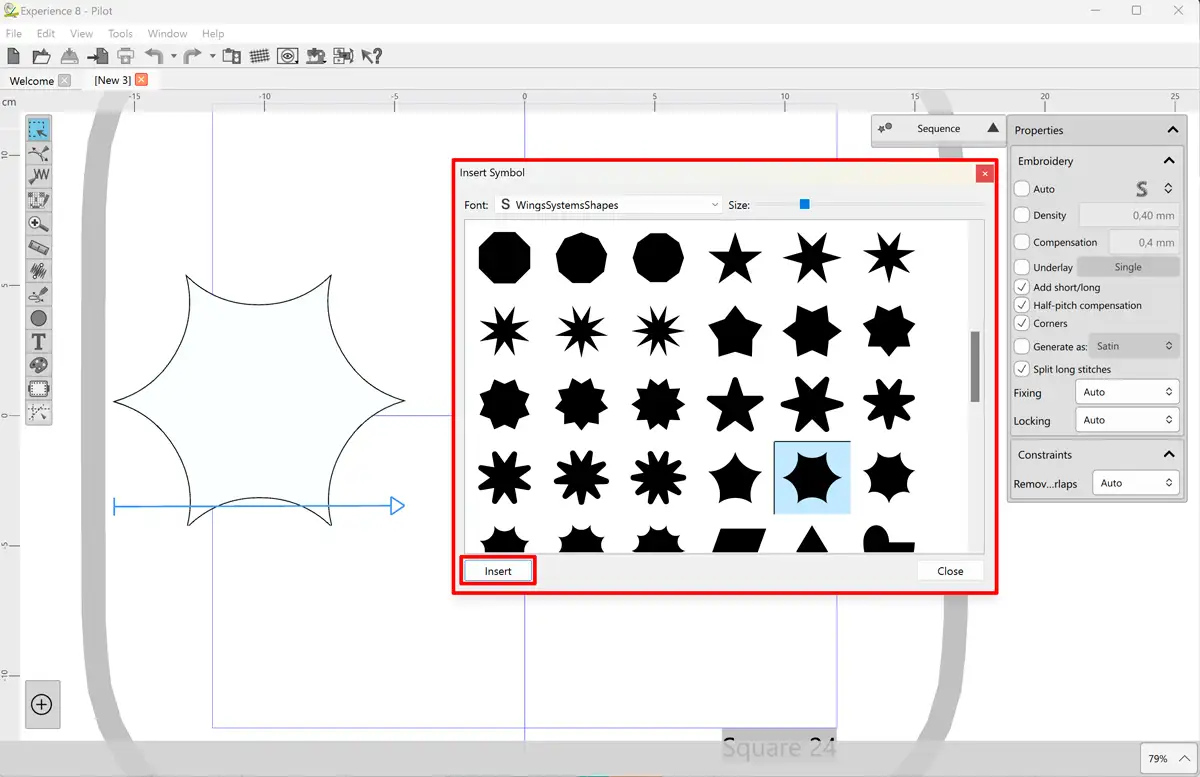
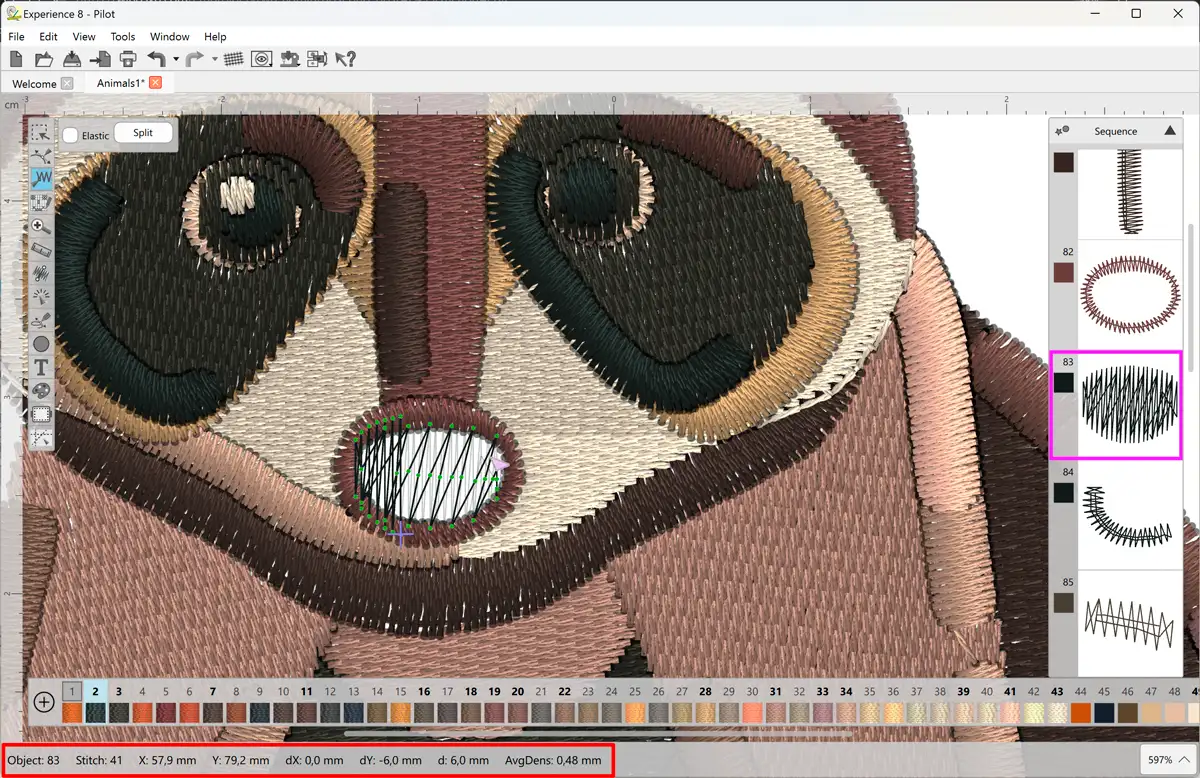
Real-Time Stitch Analytics Dashboard
The Stitch Editor now provides real-time data, such as average density and stitch length for row designs, enhancing precision and control over embroidery adjustments. This feature is particularly useful when fine-tuning designs, enabling users to make informed decisions that affect stitch quality and appearance directly.
Multi-hooping Support
Tackle projects of any size with comprehensive multi-hooping capabilities. Plan and execute large designs that exceed standard hoop sizes by automatically splitting them into multiple hoopings with perfect alignment.
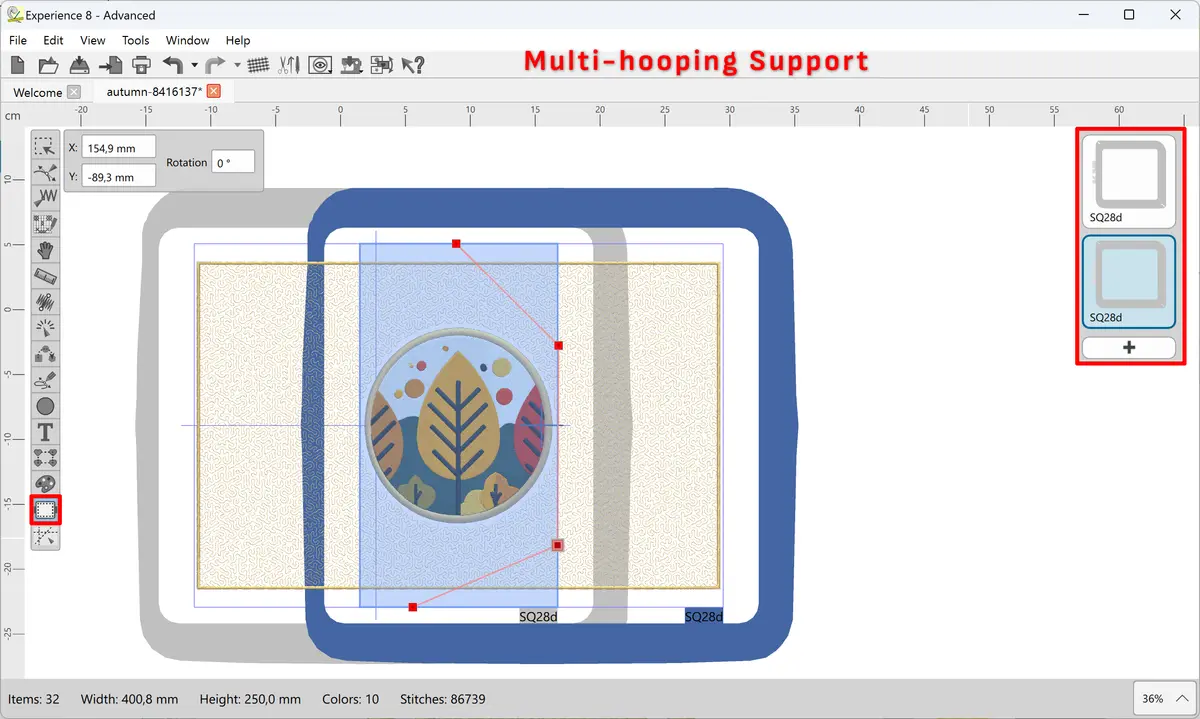
More Features
Fit Design and Hoop in Viewing Port
Optimize your workspace with intelligent viewport management. This feature automatically adjusts the view to show both your design and selected hoop, ensuring you always have the perfect perspective while working on your projects.
Visualize Hooping Process
Preview the hooping process by rotating and moving hoops in the software. This feature helps you plan multi-hooping projects and ensures proper alignment before you begin stitching, saving time and materials.
Thread Palette Search
Find the perfect thread quickly with the comprehensive search function. Locate specific colors or brands within your thread palette, making color selection faster and more accurate for every project.
Automatic Re-ordering System
Optimize stitch sequence automatically for efficient embroidery. The intelligent re-ordering system minimizes color changes and jump stitches, reducing production time and improving the quality of your finished embroidery.
Machine-Specific Export
Export stitch files in formats compatible with your specific embroidery machine. This targeted export feature ensures your designs will load and stitch correctly on your equipment without conversion issues.
USB Export with Correct Folder Structure
Transfer designs to your embroidery machine seamlessly with proper folder structure. This feature organizes your exported files according to your machine’s requirements, eliminating manual file management.
High DPI Monitor Support
Enjoy crystal-clear visuals on high-resolution displays with full support for high DPI monitors. See every detail of your designs with perfect clarity, making precise editing easier and reducing eye strain during long design sessions.
Automatic Software Updates
Stay current with the latest features and improvements through automatic software updates. Receive notifications when updates are available and install them easily to ensure you’re always working with the most advanced tools.
eXPerience 8 Pilot Level NEW features List
Pilot Level Overview
Check the Overview of the Pilot Level and Take Your First Step Towards Embroidery Excellence



