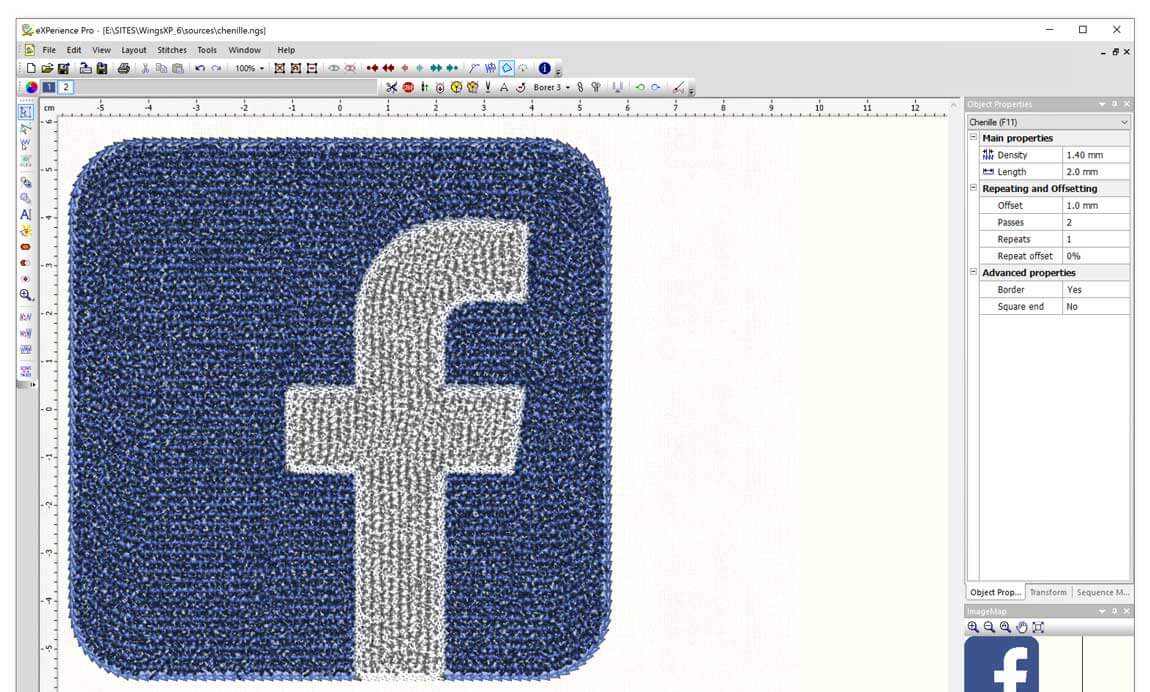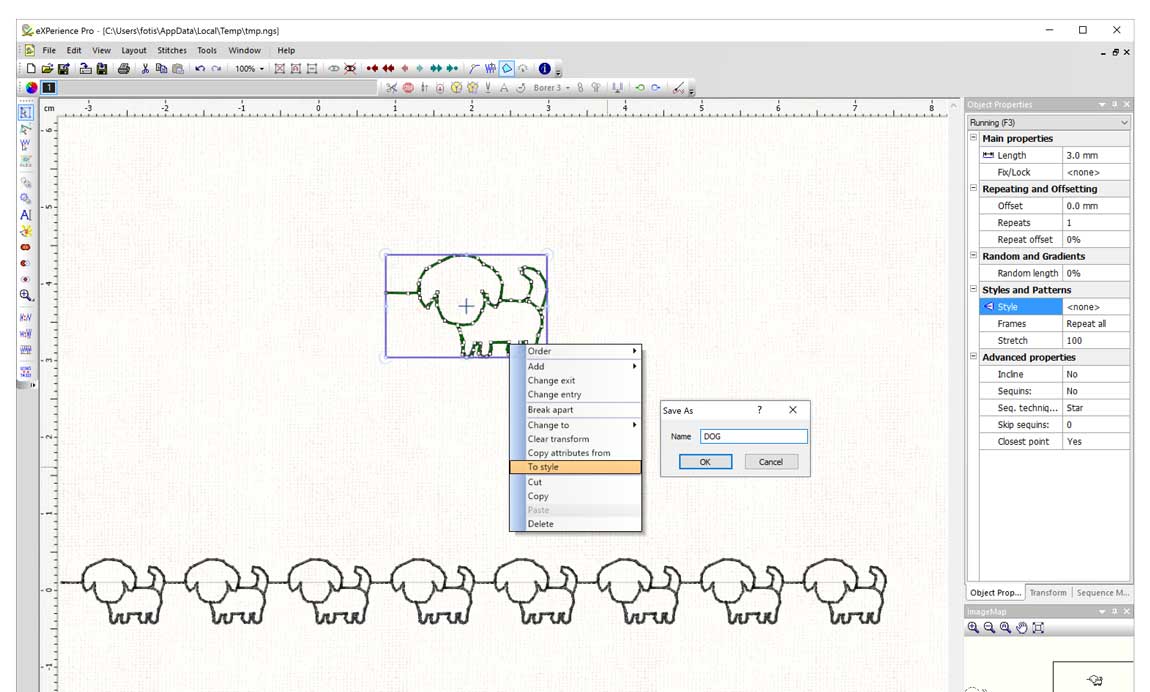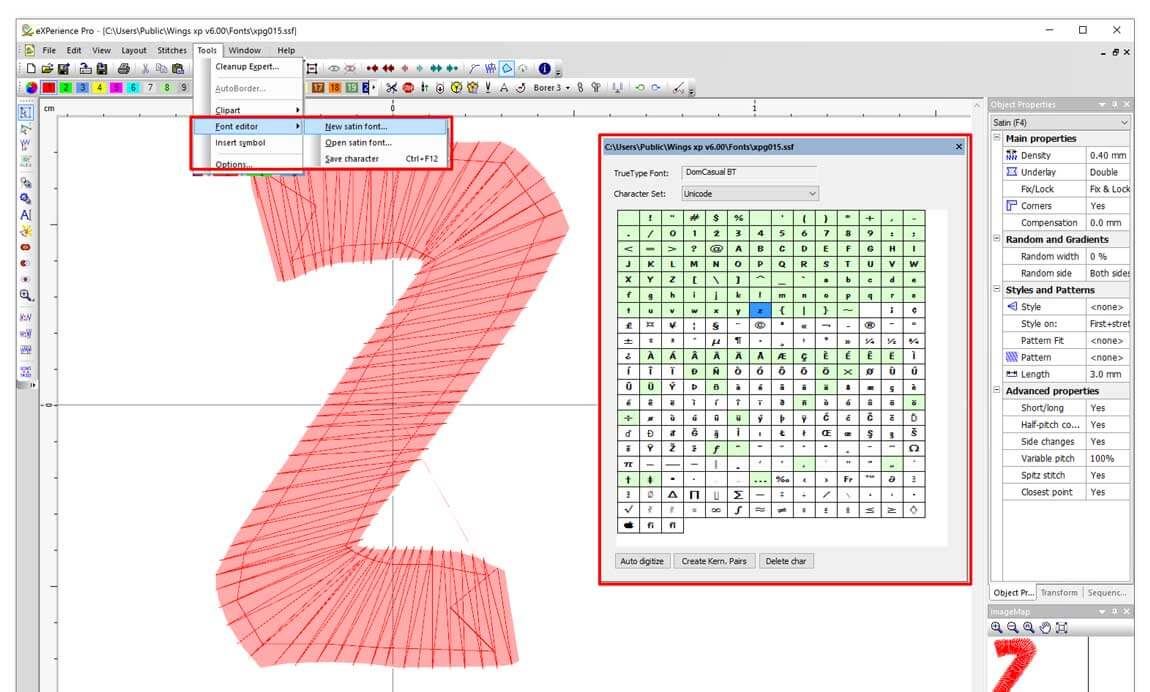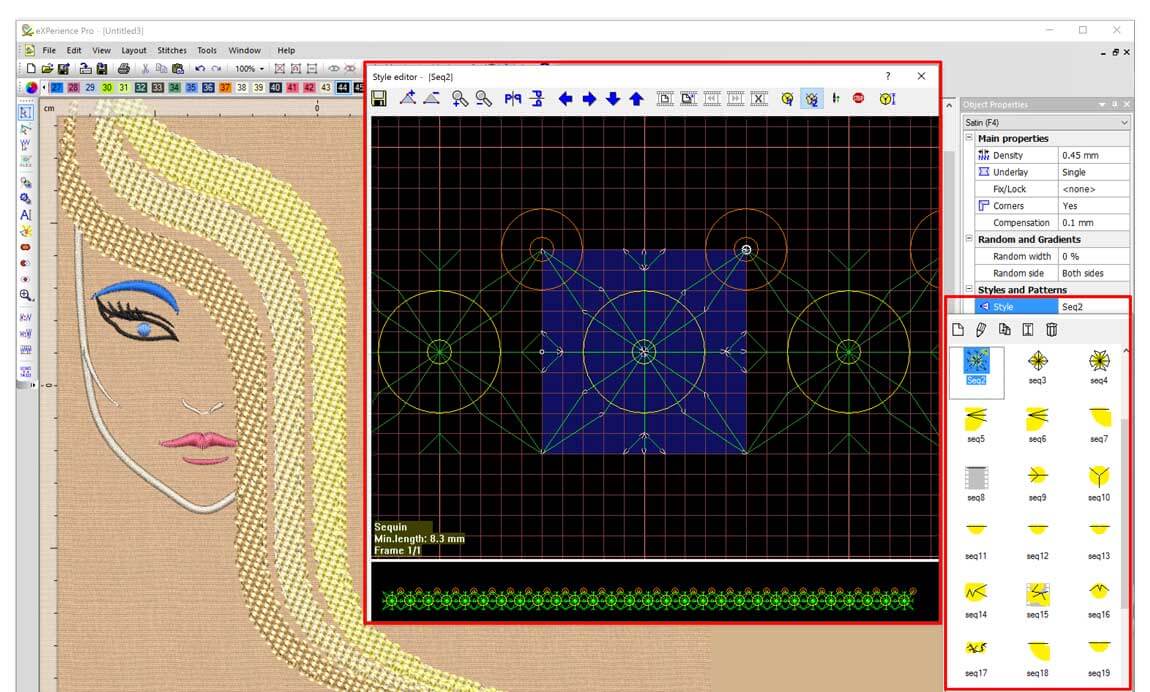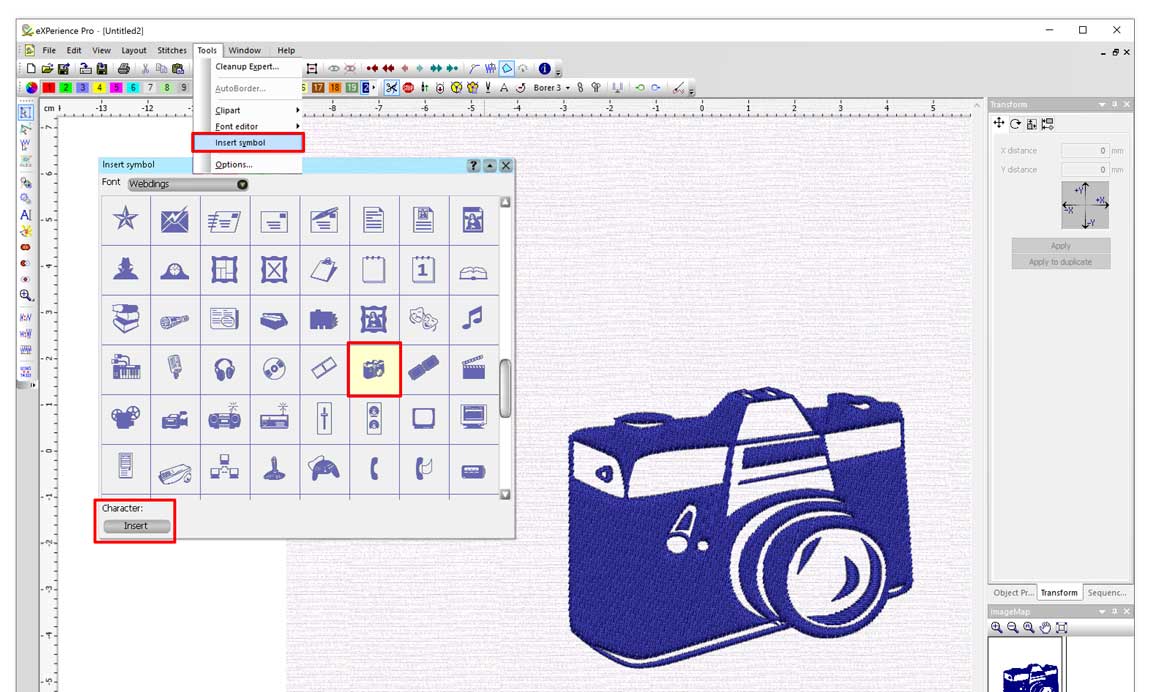Pro Level of eXPerience is the best solution for punching houses and professional digitizers

Pro Level of eXPerience is the best solution for punching houses and professional digitizers. Pro Level includes all the options of the previous levels plus the capability of creating difficult designs in the fastest possible way. This level of program is designed for the company that demands nothing but the best.